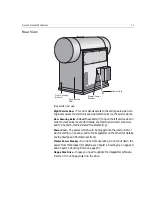14
Chapter 1 – Introduction to the Imagesetter
Overview
This chapter introduces the imagesetter, and explains how to start it up,
shut it down, and use the control panel. The last section of this chapter lists
the specifications of the imagesetter.
The Dolev 4press V/V
2
imagesetter is a high-speed internal drum output
device. The imagesetter uses laser optics to output images onto film, paper,
or polyester plates. The imagesetter does not require computer experience
to operate. During normal use, once exposing starts, there is no need for
intervention since all functions are performed automatically.
The imagesetter handles high-volume film output of color and black-and-
white pages of text and graphics, and processes this data to produce high-
quality film output.
The media that is loaded into the loading cassette can be exposed in single
or multiple runs in a continuous manner.
A punch option allows the definition of customized registration marks.
This functionality is especially important when preparing films for
impositioning.
The exposed film is cut at the user’s request, and is unloaded into a
removable accumulating cassette. At the completion of a work session, the
cassette is taken to a film processor for development. Alternatively, a
conveyor and inline processor can be used for continuous film
development.
The imagesetter changes the way images for plate-imposition are prepared.
Instead of using time consuming step-and-repeat machines, the
imagesetter prepares plate-ready separation films. After the files that are
transferred from the workstation to the imagesetter are exposed on the
film, the film is transferred to the plate department.
Summary of Contents for Dolev 4press V
Page 1: ...www creo com User Guide English Dolev 4press V V2 399Z2G644D...
Page 2: ......
Page 3: ...Dolev 4press V V2 User Guide...
Page 4: ......
Page 10: ......
Page 11: ...Using this Guide This Guide Includes x Conventions Used in This Guide xi...
Page 16: ......
Page 28: ...12 Safety Precautions Rear side view 4...
Page 54: ......
Page 80: ......
Page 102: ......
Page 103: ...Media Related Troubleshooting General 88 Film Guide Doors 88 System Messages 90...