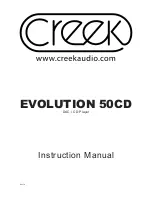Congratulations on purchasing a Creek
EVOLUTION 50CD
. Please read this manual thor-
oughly as it will explain in detail the features and operation of your
EVOLUTION 50CD
and
help to ensure a trouble free installation. Unpack the player carefully, as it is recommended
that you save the carton and packing material for future use, should you need to move home
or return it for service etc.
SAFETY INFORMATION
The
EVOLUTION 50CD
is designed to operate on either 220-240 Volts - 50 Hz AC, or 110-
120 Volts - 60 Hz AC. The voltage selector switch is located on the bottom of the case; to
select a different voltage range, use a small flat-blade screwdriver to push the switch from
one position to the other. A mains fuse is fitted to a sliding tray inside the IEC socket. There
is a spare one also fitted inside and they are designed to work in both voltage ranges. If the
mains fuse fails and the spare fails also when fitted, it usually indicates a serious internal
fault and the product should be returned to the dealer or a specialised service company for
inspection and or repair. Do not attempt to effect repairs yourself.
The product has been tested and found to comply with the limits for a Class B digital device,
pursuant to Part 15 of the FCC Rules. These limits are designed to provide reasonable pro-
tection against harmful interference in residential installations.
TO ACHIEVE MAXIMUM PERFORMANCE FROM YOUR EVOLUTION 50CD:
Install the equipment in a location which is relatively free of moisture and dust, and is well
ventilated. The equipment may not be able to perform at its best in an extremely cold or hot
environment. Do not attempt to use below 5 C / 41 F or above 35 C / 95 F.
Always handle compact discs with clean hands. Avoid using scratched discs. Do not attempt to clean the CD
player or discs with chemical solvents, as this may cause irreparable damage. Use a clean, dry cloth, or spe-
cially designed cleaning materials for discs. If the CD player malfunctions, do not open the unit and attempt
to repair it yourself. This is a highly technical product and requires specialist service – please return it to your
dealer.
Use two batteries (2 x AA) of the same type in the remote control handset. Do not use odd
or different type cells as it may affect the performance.
Keep this manual in a safe place for future reference.
Page: 1
Summary of Contents for EVOLUTION 50CD
Page 1: ...EVOLUTION 50CD DAC CD Player Instruction Manual Rev 1 0...
Page 2: ......