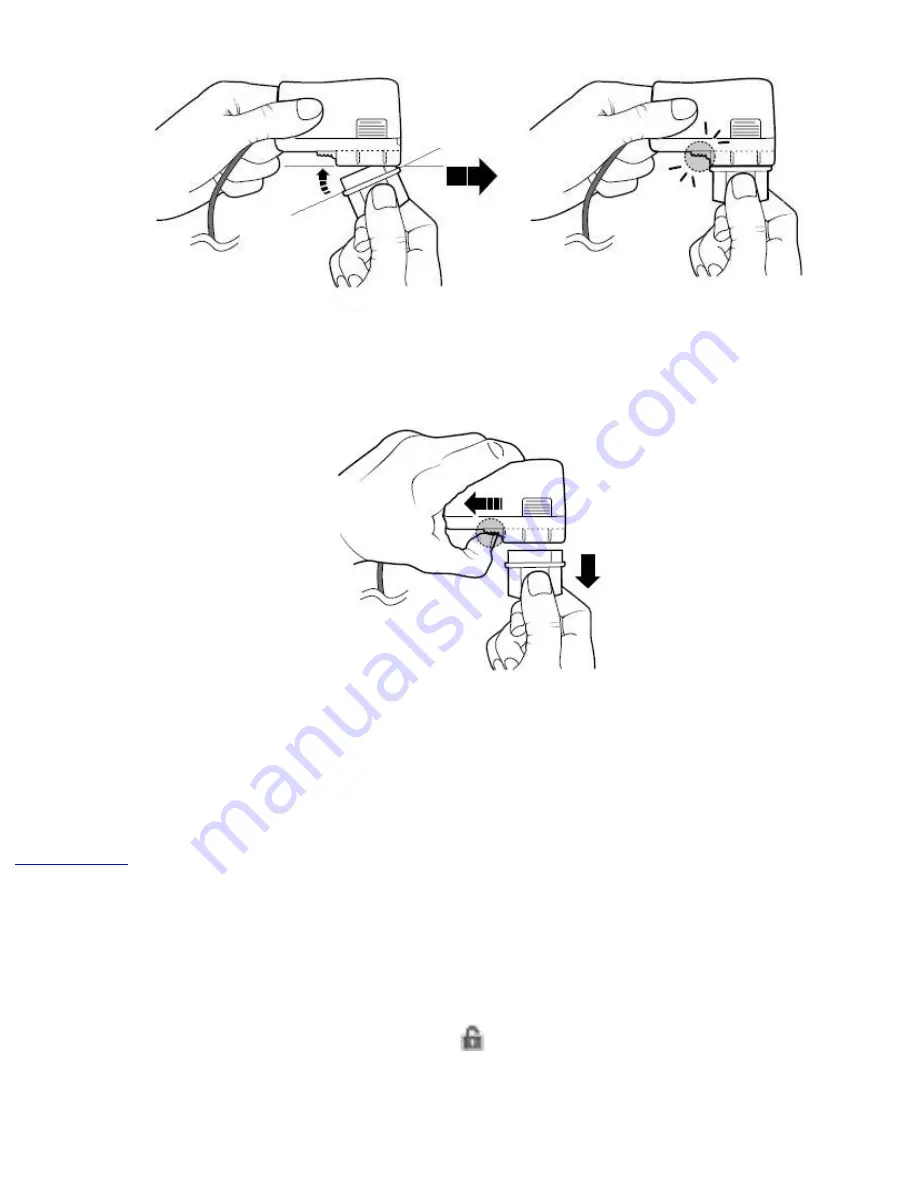
Contents
If you need to remove the plug head from the power adapter base, pull the latch to
release the plug head, and gently remove it from the base.
Power Adapter Information:
Input Rating: 100 - 240 VAC 50/60Hz 400mA
Output Rating: 5 VDC, 2A
Back to top
Turning On/Off, Unlocking
To turn on, press the Power button. Notice that the screen is locked every time your ZiiO
tablet turns on, as denoted by the Lock icon
.
To unlock, touch and drag the Lock icon towards the Unlock icon.
file:///D|/Madcap%20Flare/Ruby%20HTML%20Help/Outpu...neda/MyWebHelp/Content/Resources/HTMs/Contents.htm (5 of 22)12/8/2010 11:04:47 AM




















