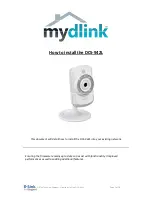4
As a Still-Image Camera
Be sure that your camera is connected to
your computer and operating properly.
1.
Start PC-CAM Center by pressing the
Snapshot button on the camera.
2.
In the PC-CAM Center window, click
the
Live Video
button. The current
camera view is displayed in the
Viewing
window.
3.
To capture the image shown in the
viewing window, click the
Snap an
image
button at the bottom of the
window. By default, the photo is saved
automatically and added to the
destination album.
To preview a Photo
1.
Click the
Save automatically
check
box to clear it, if you want to preview
each photo before deciding whether to
save it to the destination album.
2.
Click the
Snap an image
button to
take a photo. A preview of the photo is
shown at the bottom-left corner of the
Live Video
window.
3.
Click the
Save
button if you wish to
store it in the destination album.
For more details on using your camera, read
the User’s Guide PDF:
D:\manual\English\manual.pdf
Register your product!
Enjoy a host of benefits by registering your
product during installation, or at
http://www.creative.com/register
.
Benefits include:
•
Service and product support from Creative
•
Exclusive updates on promotions and
events.
Technical Support and Warranty
For Technical Support information, go to
D:/Support/Language/Support.pdf (where D:
represents your CD-ROM drive and
<Language> represents the language that
your document is in).
For Warranty information, go to
D:/Warranty/Region/Language/Warranty.pdf
(where D: represents your CD-ROM drive,
<Region> represents the region that you are
in, and <Language> represents the language
that your document is in).
Please keep your Proof of Purchase for
the duration of the warranty period.
Copyright © 2003 Creative Technology Ltd. All rights reserved. Microsoft and Windows are
registered trademarks of Microsoft Corporation. All other brand and product names are trademarks
or registered trademarks of their respective holders and are hereby recognized as such.
CD-sized.fm Page 4 Thursday, May 1, 2003 11:44 AM