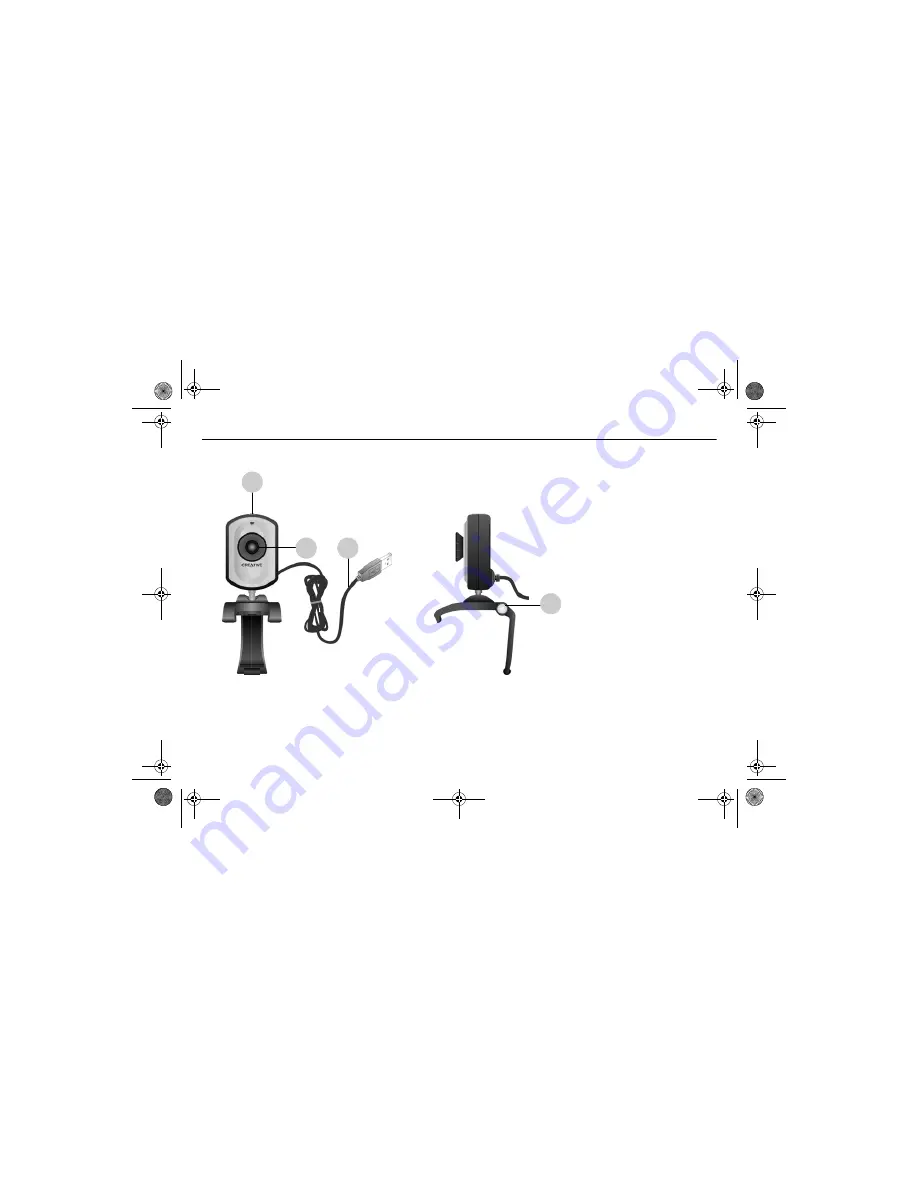
1
1 About Your Camera
English
Front View
Side View
1. Snapshot button
Press this button to launch
PC-CAM Center or capture images
2. Focus ring
Adjusts the view focus. Point the
lens towards your subject and then
rotate this ring in a clockwise or
counterclockwise motion until the
image is in focus.
3. USB cable
4. Hinged lever for mounting
camera on LCD panel
3
1
2
4
WC NX Ultra Eng.fm Page 1 Wednesday, September 3, 2003 2:45 PM






