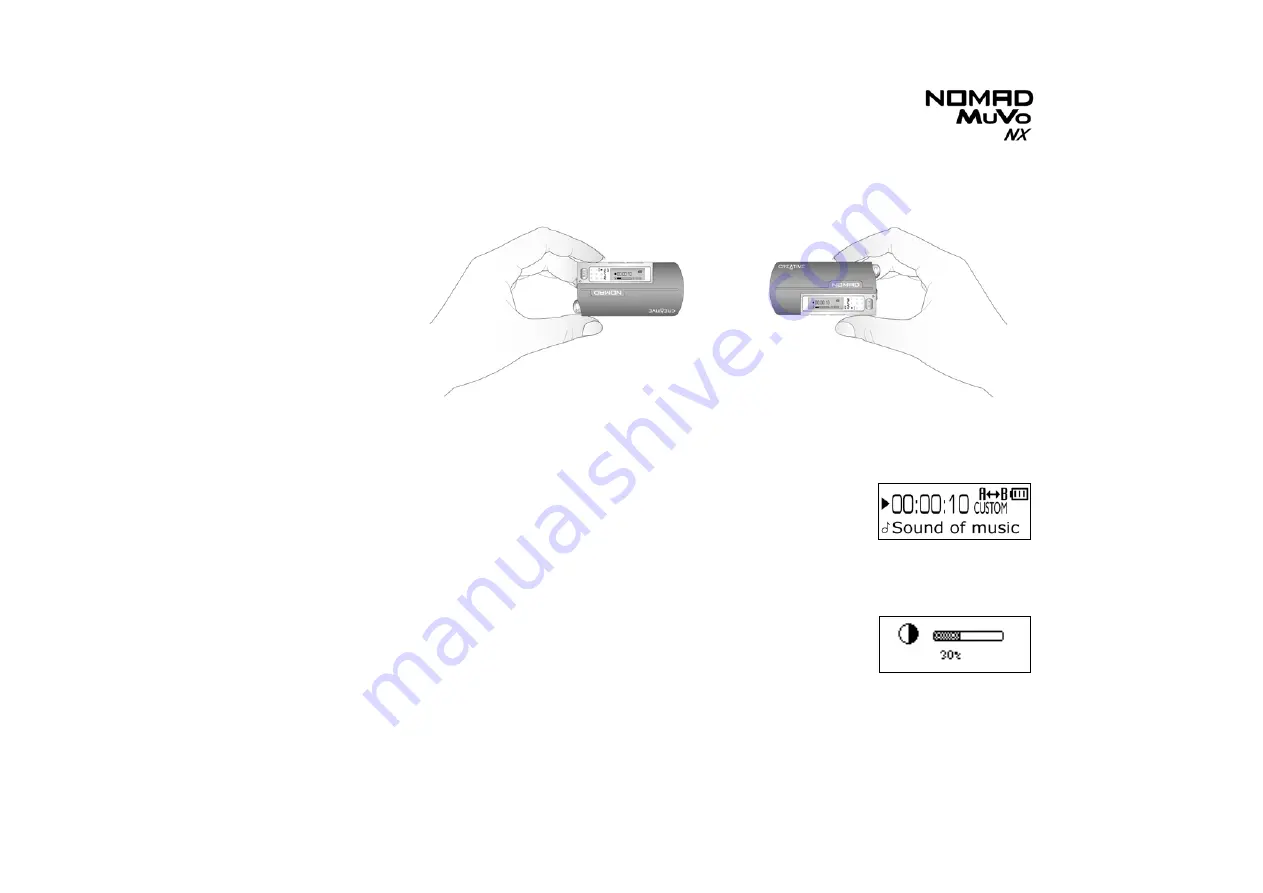
Using Your Player 4-13
To rotate the LCD screen 180 degrees
Left-handed users may find this feature useful as shown below:
Scroll Select the
Rotate 180
icon.
The LCD screen rotates 180 degrees (Figure 4-22).
To set the contrast level for your player’s screen
1. Scroll Select the
Contrast
icon. The
Contrast
2. Use the Scroller to increase or decrease the LCD
contrast. The lower the number, the lower the LCD
contrast.
Using your left hand
Using your right hand
Figure 4-22
Figure 4-23
Summary of Contents for Muvo Muvo NX 128MB
Page 1: ......
Page 3: ...Contents...
Page 8: ...Safety and Handling Instructions...
Page 10: ...Introduction...
Page 12: ...Before You Begin...
Page 18: ...1 A Tour of Your Player...
Page 22: ...2 Getting Started...
Page 23: ...Getting Started 2 1 Getting Started Inserting the Battery c b a...
Page 27: ...3 Transferring Tracks or Files...
Page 34: ...4 Using Your Player...
Page 52: ...A Technical Specifications...
Page 55: ...B Onscreen Diagram and Icon Guide...
Page 61: ...C Frequently Asked Questions and Troubleshooting...
Page 66: ......






























