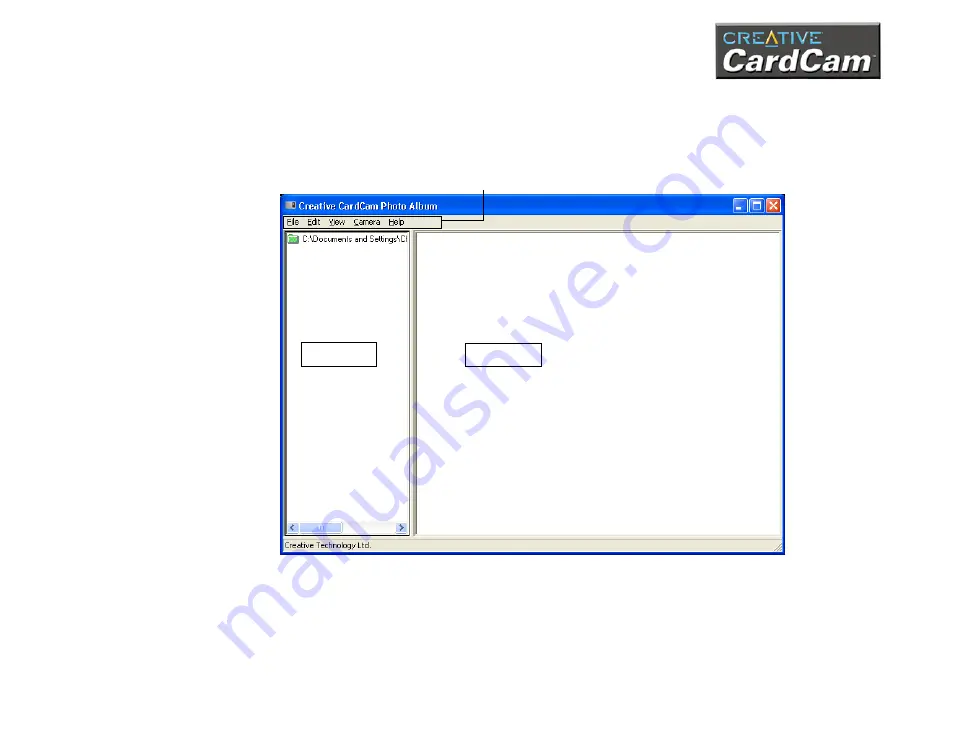
Using Software Applications 4-2
After you start Creative CardCam Photo Album, the
Creative CardCam Photo
Album
window similar to Figure 4-1 appears. The following sections describe the
more commonly used operations.
Figure 4-1: Creative CardCam Photo Album window.
Left pane
Right pane
Menus
Summary of Contents for CardCam
Page 2: ...Contents ...
Page 6: ...Introduction ...
Page 10: ...About Creative CardCam 1 ...
Page 15: ...2Installing Creative CardCam ...
Page 21: ...Using Creative CardCam 3 ...
Page 28: ...4 Using Software Applications ...
Page 38: ...Technical Specifications A ...
Page 41: ...Troubleshooting B ...
Page 45: ...Note on USB Compatibility C ...















































