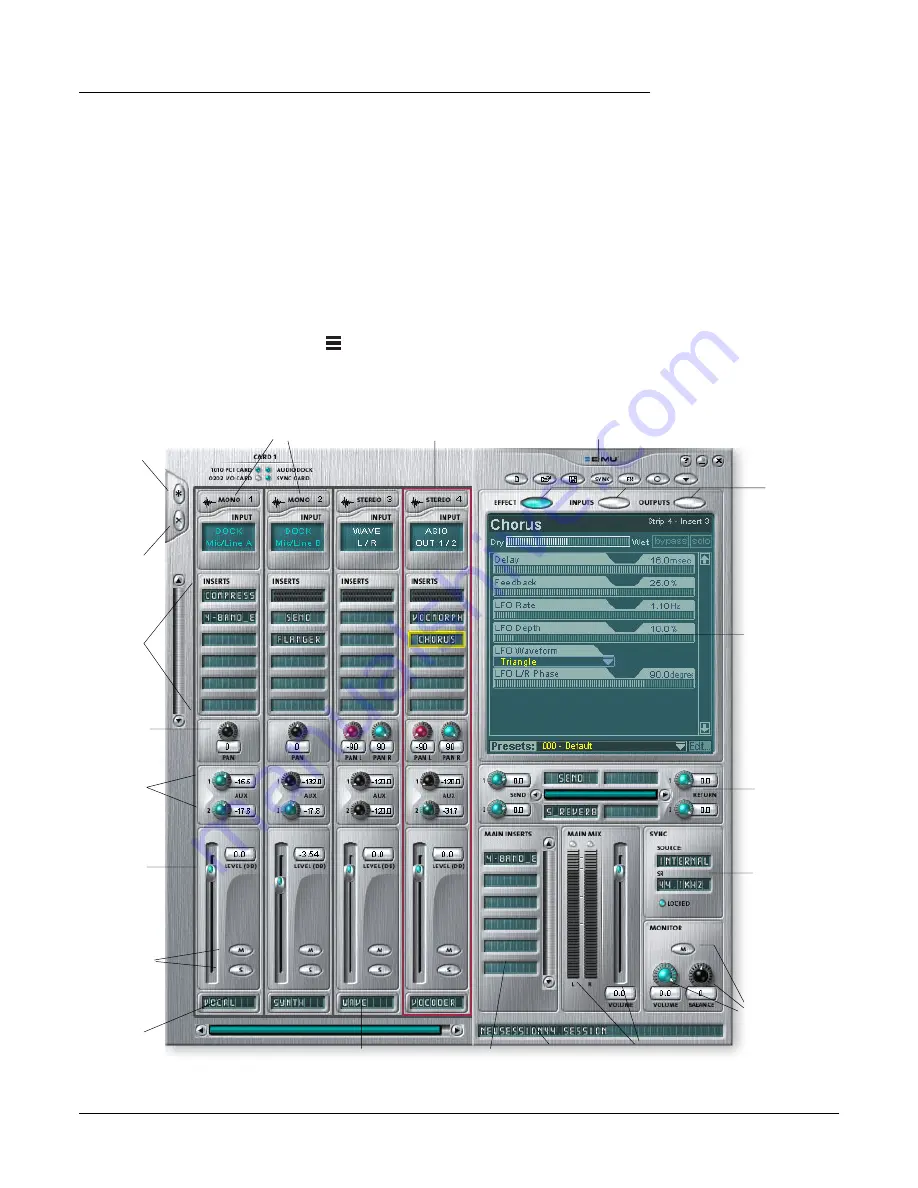
4 - The PatchMix DSP Mixer
PatchMix DSP
E-MU Digital Audio System
25
4 - The PatchMix DSP Mixer
PatchMix DSP
The PatchMix DSP Mixer is a virtual console which performs
all of the functions of a
typical hardware mixer and a multi-point patch bay. With PatchMix, you may not even
need a hardware mixer.
PatchMix DSP performs many audio operations such as ASIO/
WAVE routing, volume control, stereo panning, equalization, effect processing, effect
send/return routing, main mix and monitor control and allows you to store and recall
these “Sessions” at will.
To Invoke the PatchMix DSP Mixer
f
Click on the buttons
and knobs in the mixer
screen below to jump to
the description of the
control.
1.
Left-click once on the E-MU icon
on the Windows System Tray. The PatchMix
DSP mixer window appears.
Overview of the Mixer
Add New
Strip
Aux
Sends
Volume
Fader
Pan
Controls
Solo/Mute
Buttons
Channel
Insert
Section
Toolbar
Monitor
Volume/Balance
/Mute Controls
Main Mix
Output Volume
& Meters
Main
Inserts
User
Definable
Scribble Strip
Display
Select
Buttons
“TV”
Screen
Aux
Effects
Section
Delete
Strip
Sync/
Sample
Rate
Indicators
WAVE Strip
Controls Windows Source Audio
(Direct Sound, Windows Media, etc.)
Physical Input Strips
Current
Session
Name
ASIO Input Strip
Summary of Contents for 1212M
Page 1: ...Creative Professional 1 Owner s Manual Digital Audio System ...
Page 16: ...2 Installation Software Installation 16 Creative Professional ...
Page 52: ...4 The PatchMix DSP Mixer Main Section 52 Creative Professional ...
Page 92: ...6 Using High Sample Rates Overview 92 Creative Professional ...
Page 114: ...7 Appendix Internet References 114 Creative Professional ...






























