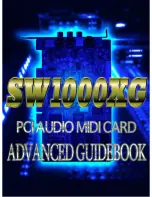13
Windows 95 is an example of a PnP operating system. When you
install or upgrade to Windows 95 for the first time, it will
automatically determine the resource settings of the existing cards in
your system and allocate other resources to new PnP cards.
When you add a legacy card later, however, you will need to run the
“Add New Hardware” wizard in Control Panel so that Windows 95
can detect this card. To avoid any conflicts that may be introduced by
the hardware settings of this new legacy card, Windows 95 may also
re-assign different resources to existing PnP cards.
PnP Configuration Drivers and Utilities
If you do not have a PnP operating system, you need to install a PnP
configuration driver and utility to perform the allocation and
configuration functions of a PnP operating system.
A PnP configuration driver determines the resource settings of all your
system devices and legacy cards, configures PnP cards, and provides
relevant configuration information to other drivers or applications that
access your PnP cards.
A PnP configuration utility allows you to view, enter or change the
resource settings of the PnP and legacy cards in your system. The new
or changed settings are then used by the PnP configuration driver to
configure new PnP cards.
Intel Configuration Manager (ICM) and ISA Configuration Utility
(ICU) are examples of a PnP configuration driver and a PnP
configuration utility. For more details, please read the next section
“PnP in DOS/Windows 3.1x” .
PnP in DOS/Windows 3.1x
DOS/Windows 3.1x is not a PnP operating system. So, to configure
PnP cards, you need to install a PnP configuration driver and a PnP
configuration utility.
Currently, a generic set of PnP configuration drivers and utilities that
you can find in the market for the DOS/Windows 3.1x environment is
ICM. Consisting of Intel Configuration Manager (ICM) and ISA
This manual downloaded from http://www.manualowl.com