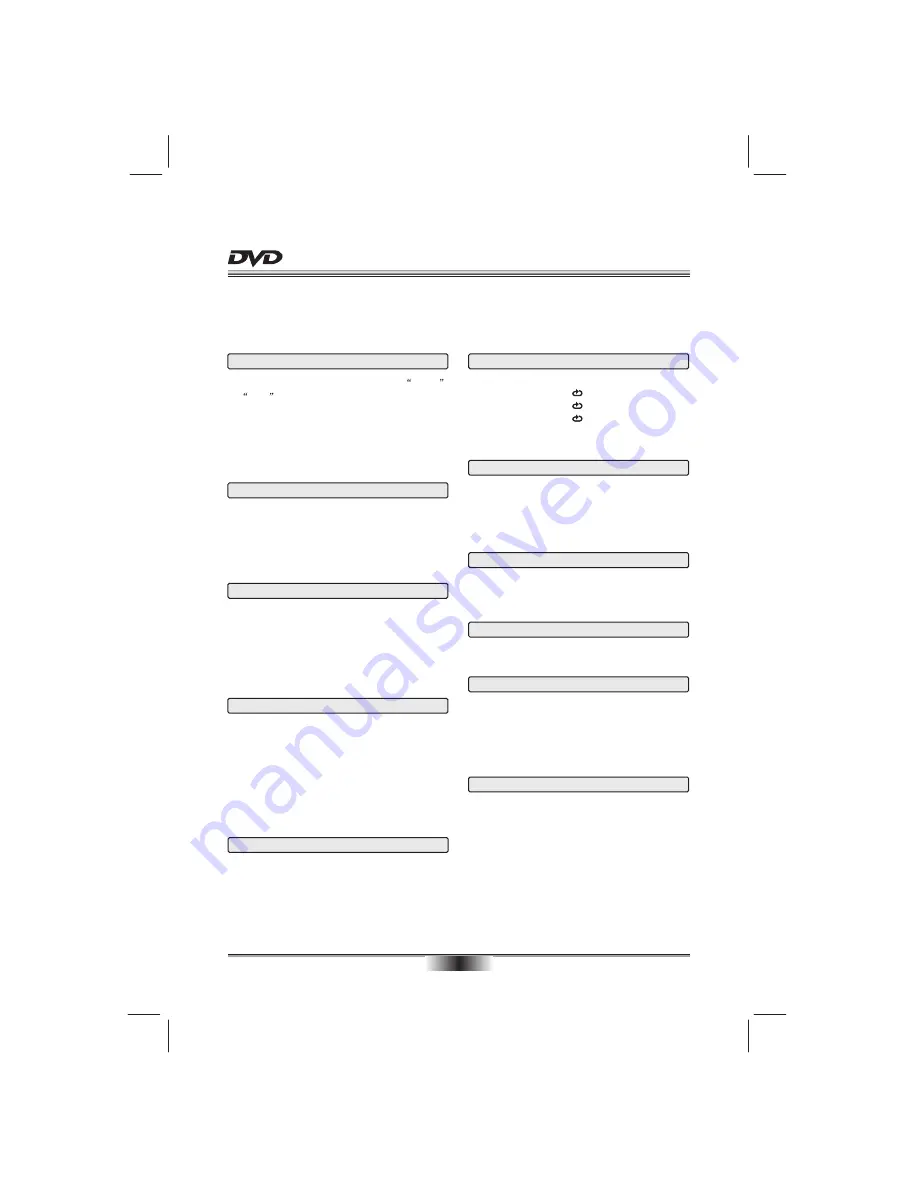
ADVANCED PLAYBACK
10
REPEAT
Follow this operation :
first Chapter
twice Title
third All
the fourth pressed will cancel repeat.
A-B REPEAT
Press " A-B RPT " to begin start-point, press again
to set an end point and complete setting. The
selected section A-B will be repeated. The third
press will cancel this function.
MENU
Press this button and the screen will display " Root
Menu ", select item according to your preference.
(This key is valid to DVD disc possessing multi-layer
menu.)
IMPORTANT NOTE:
THE FOLLOWING FUNCTIONS ARE APPLICABLE ONLY TO DVD DISCS. IF OTHER DISC FORMATS ARE
PLAYED, SCREEN DISPLAY AND OPERATION WILL BE DIFFERENT.
OSD
Press this button and the screen will display some
information about disc, such as : " Title Elapsed " ,
" Title Remain ", " Chapter Elapsed ", " Chapter
Remain " and " Display Off ".
SUBTITLE
Press this button and the screen will display "SUBTI-
TLE 01/XX XXXXX", "01" indicates the ordinal
number of this language; "XX" indicates total number
of language; "XXXXXX" indicates the language of
country. (the number of language depends on disc).
This button can set VIDEO output among
CVBS
or YUV
.
Note: The screen disappear when press this button,
press this button continuously until the screen turn
normal. If there are picture interferences or no picture,
please press "V.MODE" to correct it.
V.MODE
PROGRAM
Press this button and the screen will display info
window , press digits button to input the program
number what you want, when finished, move the
cursor to select the " Start " logo, at this time the unit
will start program playback and the screen will display
"Program" logo.
Press "STOP" two times can cancel it or press PRG
again and select STOP selection to cancel this
function.
According to some DVD discs, Press this button to
display the title menu, you can press digits to select
the chapters preferred.
The PBC allows the user to play Video CDs interac-
tively. If PBC is ON, the user can use the digits buttons
to select track only in the menu, if PBC is OFF, the
user can select the track directly.
TITLE/PBC(Playback Control)
SEARCH
Press this button one time, the screen will display
search menu, the second will cancel. In search menu,
you can use UP/DOWN cursor button to select item
what you wanted, then press ENTER/PLAY button
to confirm.
CLEAR
This button can cancel the mistake information you
input.
PAL/NTSC
Press this button will switch among NTSC and PAL.
Summary of Contents for A243
Page 1: ......
Page 2: ......
Page 3: ......
Page 4: ......
Page 5: ...USB SD MS MMC CARD USER MANUAL MODEL A243 ...
Page 10: ...04 ...
Page 26: ...P N 1 3090 A581 0000 R ...

























