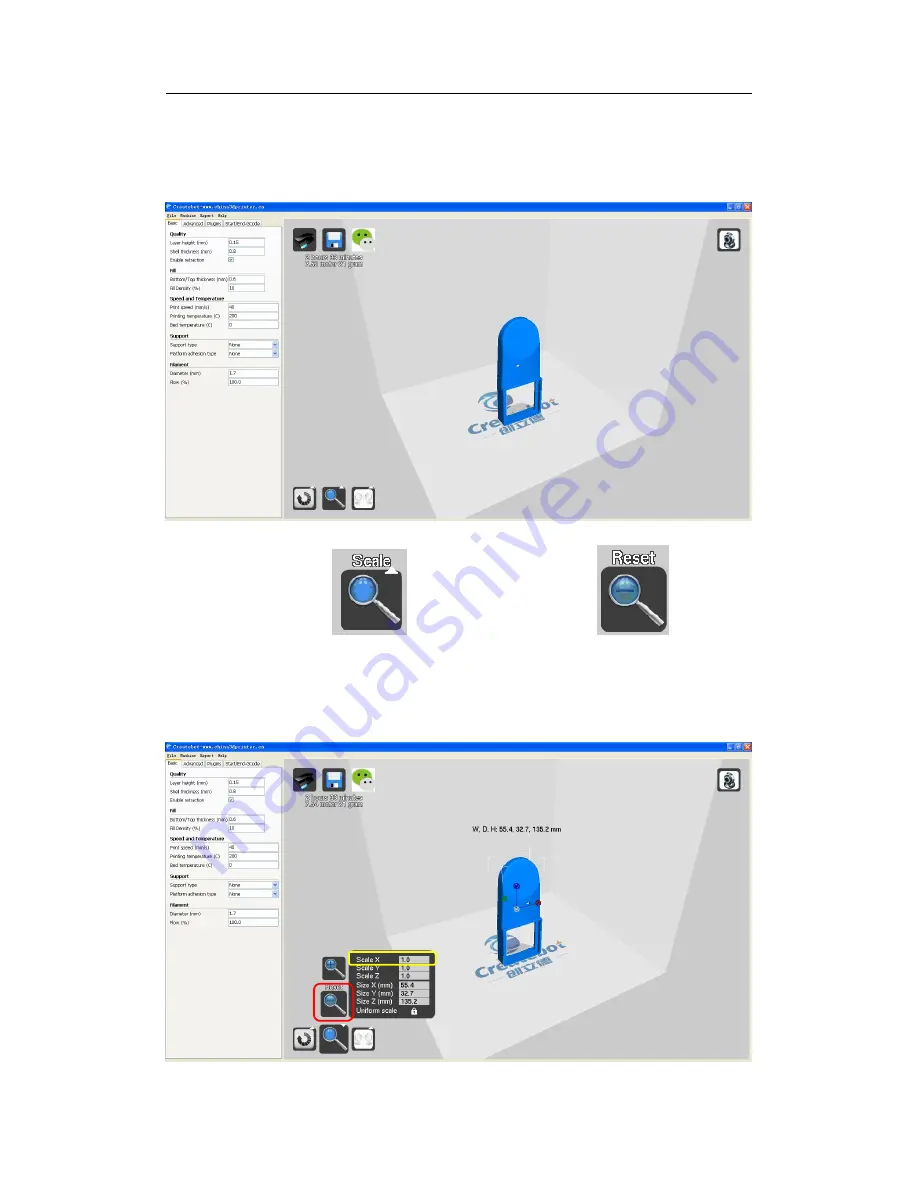
Thanks for your purchase of our Mini 3d printers.
11
V. Proportional Scale
1. Click imported model. The interface will appear as below:
2. Click “Scale” button
. Then Click “Reset” button
(in red box).
Input the number in the “Scale X ” box (in yellow box).
eg: half size----input “0.5”; a magnification of 2 times----input “2”
Summary of Contents for Mini I
Page 1: ...Thanks for your purchase of our Mini 3d printers Mini I Operation Manual ...
Page 8: ...Thanks for your purchase of our Mini 3d printers 6 3 Single click Finish ...
Page 20: ...Thanks for your purchase of our Mini 3d printers 18 ...
Page 23: ...Thanks for your purchase of our Mini 3d printers 21 ...
Page 32: ...Thanks for your purchase of our Mini 3d printers 30 ...
Page 33: ...Thanks for your purchase of our Mini 3d printers 31 2 Put filament into the extruder hole ...
Page 34: ...Thanks for your purchase of our Mini 3d printers 32 ...




























