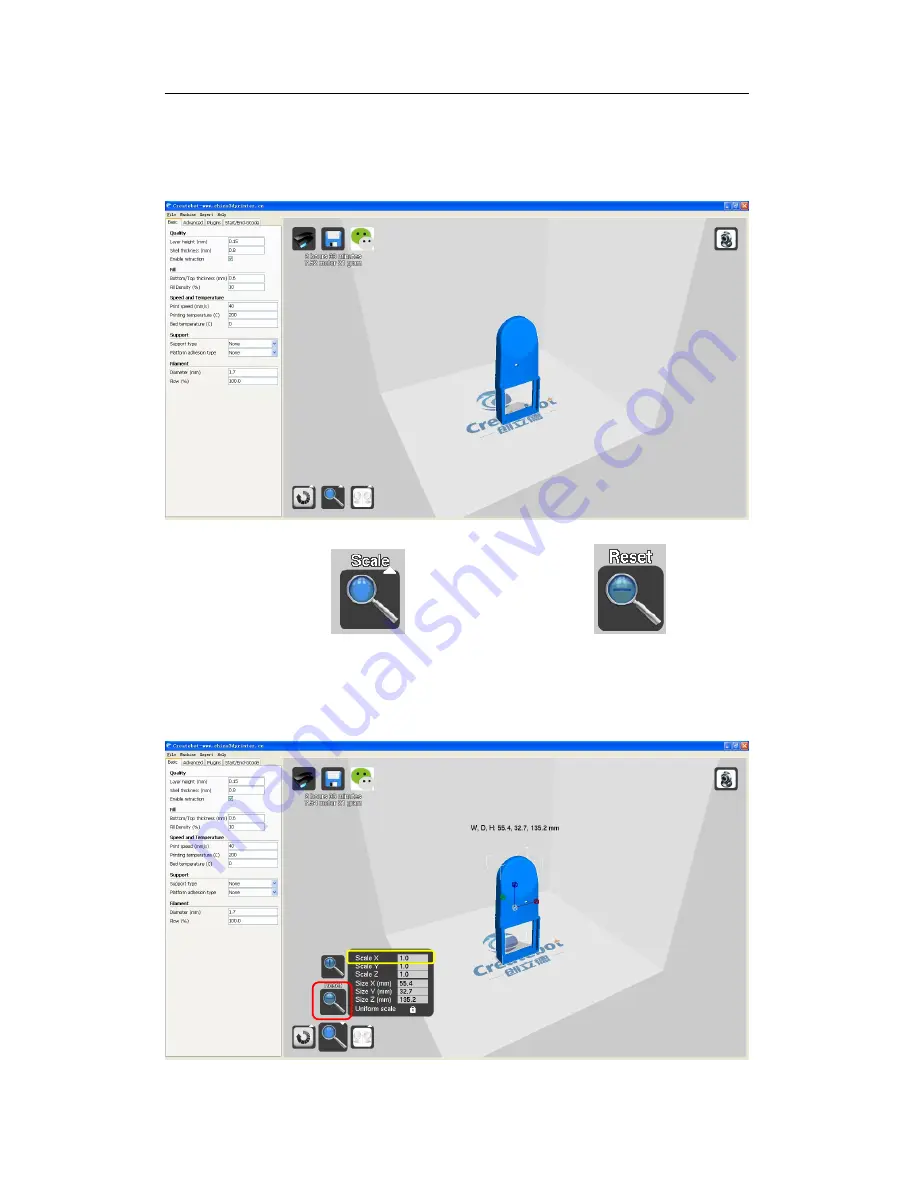
Thanks for your purchase of our Max 3d printers.
11
V. Proportional Scale
1. Click imported model. The interface will appear as below:
2. Click “Scale” button
. Then Click “Reset” button
(in red box).
Input the number in the “Scale X ” box (in yellow box).
eg: half size----input “0.5”; a magnification of 2 times----input “2”
All manuals and user guides at all-guides.com




























