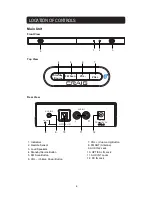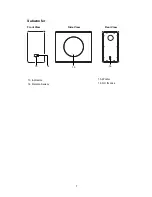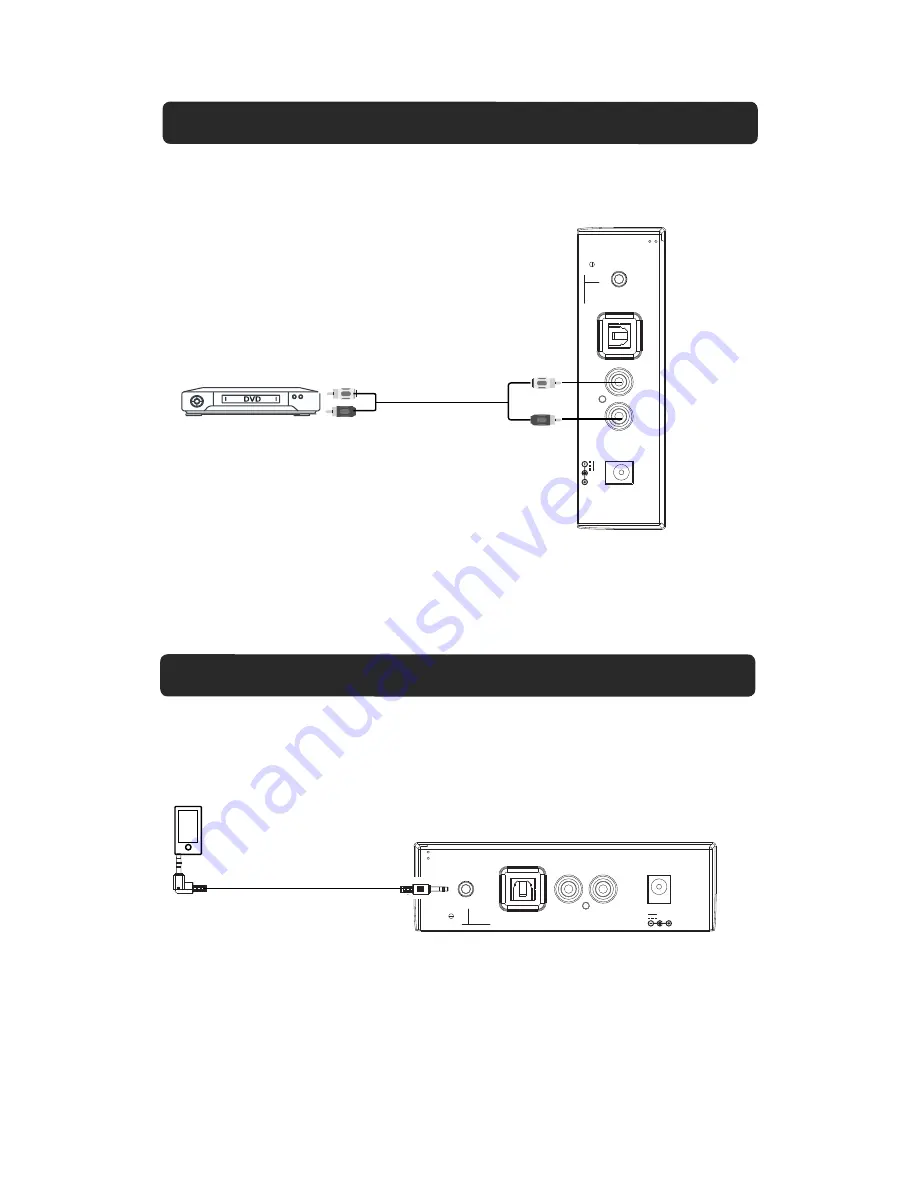
15
AUX IN 1 : LISTEN TO TV/DVD/VCR/DVR
AUX IN 2 : LISTEN TO EXTERNAL AUDIO DEVICES
Audio
Player
To Phone Jack
Rear view of the unit
L
R
DC IN
DC 12V, 2A
OPTICAL IN
FM ANT
L
R
D
C I
N
D
C 1
2
V
, 2
A
O
P
T
IC
A
L
I
N
F
M
A
N
T
red
white
To Audio Out Jacks
Rear view of the unit
A
U
X
IN
2
A
U
X
IN
1
AUX IN 1
AUX IN 2
1. Connect the Aux out jacks from the external audio/video player (such like TV, DVD
Connection Cable as the figure below:
2. Power on the Main Unit/Subwoofer and paired together as previous procedures.
3. Press the Standby/Source Button on the Main Unit or press the SOURCE Button on the
4. Power on the connected external player and start playback the music/video as usual.
4. Power on the connected external player and start playback music as usual.
player, VCR …etc.) to the AUX IN 1 Jacks on the rear of the Main Unit by the RCA
Remote Control repeatedly until the color of the Indicator on Main Unit turns to Purple.
1. Connect the Headphone/Earphone; Aux out jack or Line out jack from the external
audio player (such like MP3 player; Disc-man … etc) to the AUX IN 2 Jack on the rear of
the Main Unit by the Audio Connection Cable with 3.5mm plugs as the figure below:
2. Power on the Main Unit/Subwoofer and paired together as previous procedures.
3. Press the Standby/Source Button on Main Unit or press the SOURCE Button on the
Remote Control repeatedly until the color of the Indicator on Main Unit turns to Orange.
Summary of Contents for CHT978
Page 3: ...3 ...