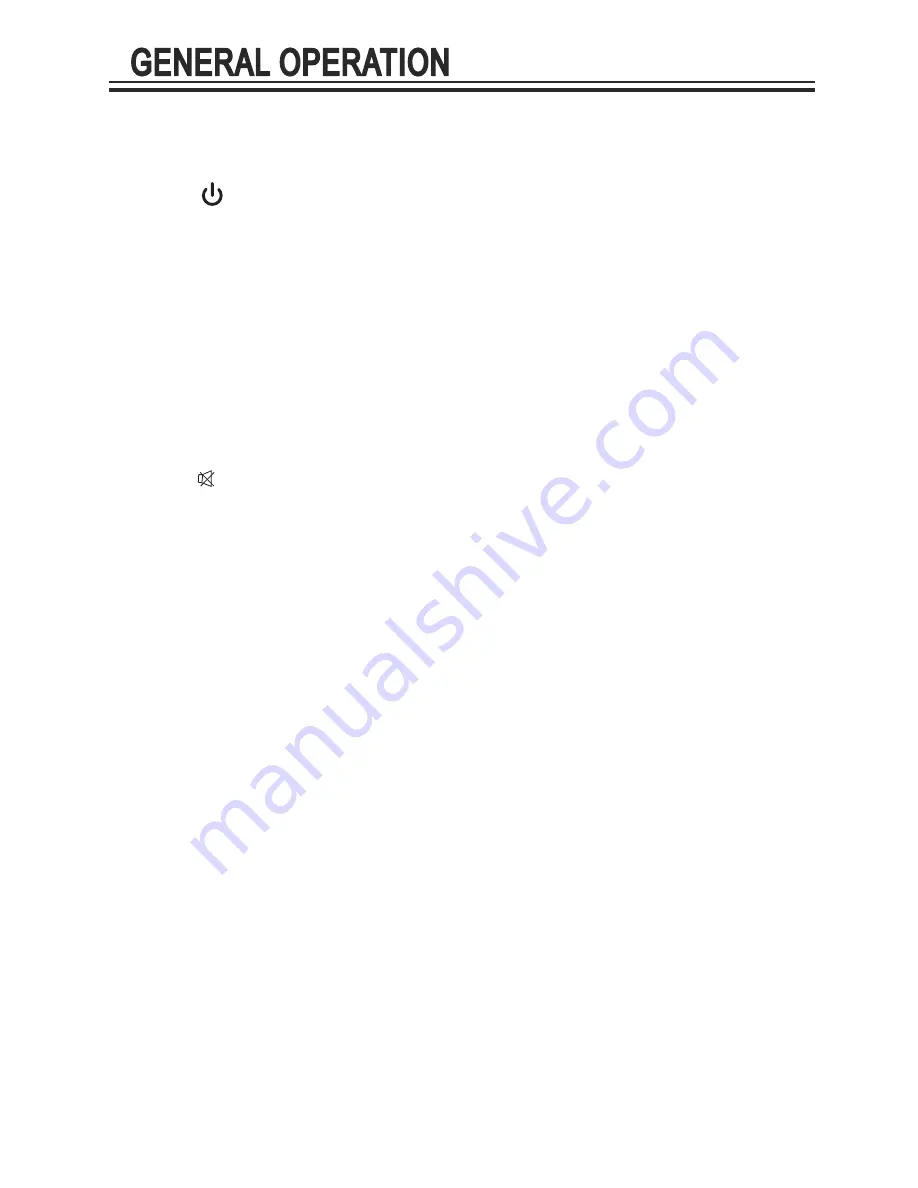
1. Connected the external audio player to the unit as previous procedures.
2. Slide the Power ON/OFF Switch on the rear of unit to ON position to turn on the unit to Standby
mode. The Power Indicator will light.
3. Press the button on the unit or Remote Control to turn on the unit from Standby mode.
4. Press the SOURCE button on the unit repeatedly or FM; AUX 1, AUX 2 buttons on the Remote
Control to select input source as desire.
A. If FM (Radio) is selected, Power Indicator will blink:
�
Press the RESET button on the Remote Control to return to minimum frequency then press the
TUNE/TUN + button to searching and plays the first available FM Channel.
�
Press the TUNE/TUN + button to skip to next available FM station.
�
Press the TUNE/TUN - button to return to previous available FM station.
B. If AUX 1 is selected, the AUX-1 Indicator will light. Plays the music in the AUX 1 connected Audio
Player as usual.
C. If AUX 2 is selected, the AUX-2 Indicator will light. Plays the music in the AUX 2 connected Audio
Player as usual.
5. Press the VOL (Volume) +/- buttons to adjust volume level.
6. Press the button on the remote control to turn off the sound temporary, press again to turn the
sound back.
NOTE:
If long period of time will not use the unit, unplug the AC/DC Adaptor from the unit and wall outlet.
FM Antenna:
The Antenna wire on the rear of unit is for radio reception. If reception is weak, unwound and extended
the wire or relocation the wire to improve the radio reception.
9
Meijer.com
Summary of Contents for CHT909n
Page 2: ...1 Meijer com ...
Page 3: ...2 Meijer com ...
Page 8: ...Meijer com ...
Page 9: ...CONNECTION 8 Meijer com ...












