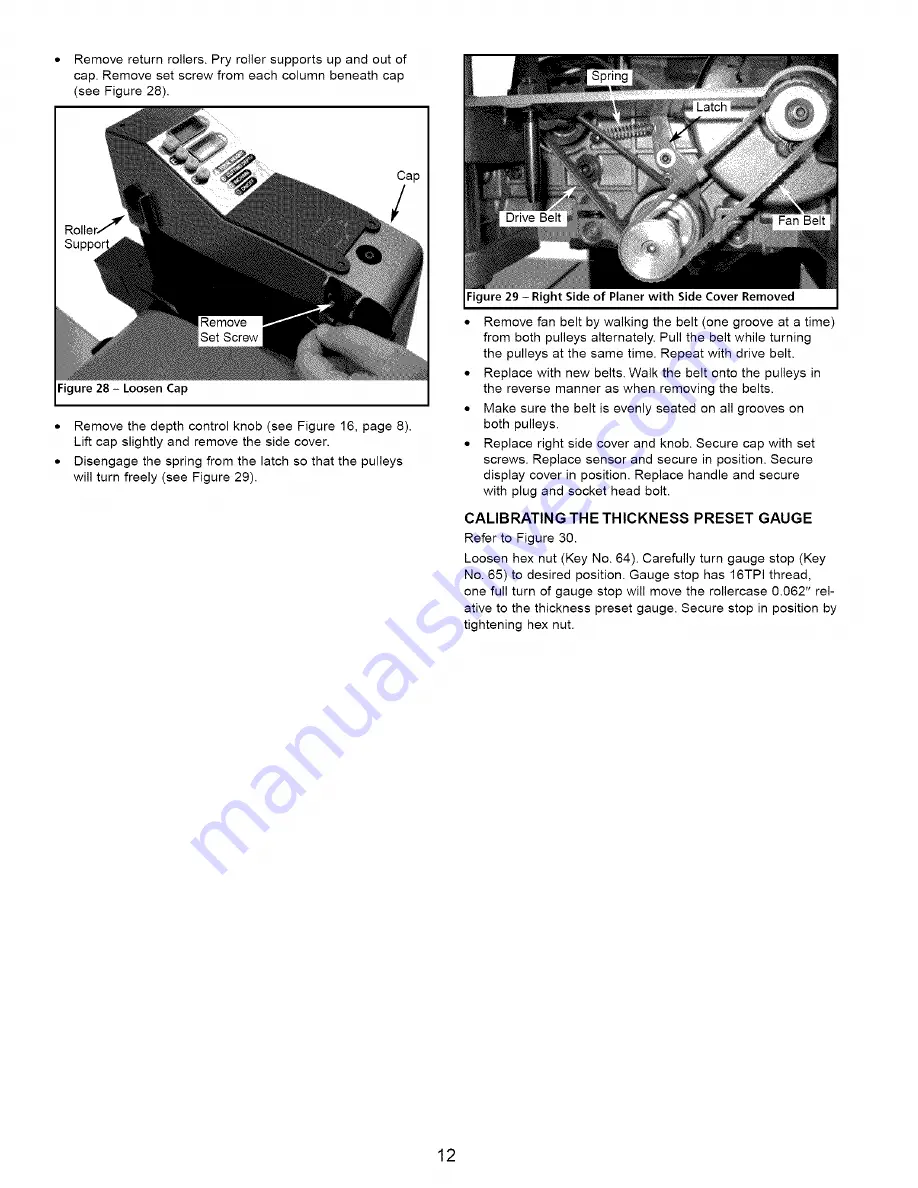Reviews:
No comments
Related manuals for 351.217350

DP-560
Brand: Accuphase Pages: 12

AZ1100 - Single Deck
Brand: Magnavox Pages: 16

AZ 8006
Brand: Magnavox Pages: 16

AZ1307 - Portable Radio Cass Rec
Brand: Magnavox Pages: 18

AZ1100 - Single Deck
Brand: Magnavox Pages: 14

MCD1050
Brand: Magnat Audio Pages: 32

AZ6843 - Portable Cd-player
Brand: Magnavox Pages: 20

PD-H300
Brand: Teac Pages: 16

AZ7275 - Cd Personal
Brand: Magnavox Pages: 18

CDI450/86
Brand: Magnavox Pages: 20

DVM-4800
Brand: Denon Pages: 106

COMPACT DISC PLAYER
Brand: US Blaster Pages: 18

SL-XP505
Brand: Technics Pages: 20

42-7011
Brand: RCA Pages: 2

MCD-ZX540F
Brand: Sanyo Pages: 10

MCD-ZX250F
Brand: Sanyo Pages: 12

MCD-ZX500F
Brand: Sanyo Pages: 17

MCD-ZX300
Brand: Sanyo Pages: 18