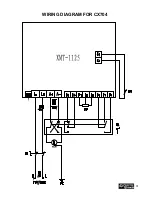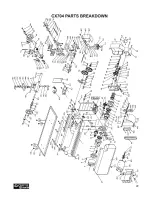15
COMPOUND SLIDE
The compound slide rotates at a set angle
and features a graduation scale of 0.001".
TO ADJUST THE COMPOUND SLIDE:
Loosen the bolts located on the compound
slide shown in figure-13.
Figure-13 Loosening the bolts
Rotate the compound slide to the desired
angle.
Tighten the bolt, loosened in the first step
and make sure the compound slide does
not move during tightening.
Move the compound slide back and forth
using the hand wheel and make sure the
threads are engaging and there is no
backlash, before you set the hand wheel
scale to "0".
CARRIAGE
The carriage allows the cutting tool to move
along the length of the lathe bed and the
carriage movement can be controlled
manually or automatically.
MANUAL MOVEMENT
The manual movement of the carriage can
be controlled using the hand wheel shown
in figure-14.
Figure-14 Carriage hand wheel
Rotating the hand wheel clockwise will
move the carriage to the right and counter-
clockwise will move the carriage to the left
on the lathe bed.
AUTOMATIC MOVEMENT
To use the autamatic carriage movement,
set the carriage to the desired starting point
using the carriage hand wheel.
Turn the variable speed control dial to the
required RPM.
Move the automatic feed lever down to
engage the half-nut and activate the
automatic feed feature. See figure-15.
To deactivate the automatic feed feature,
simply lift the the automatic feel lever up.
Automatic feed feature also works when
operating the lathe in reverse direction by
changing the leadscrew after tunring the
lathe OFF.
Summary of Contents for CX704
Page 1: ...CX704 7 x 12 MINI METAL LATHE User Manual ...
Page 21: ...21 WIRING DIAGRAM FOR CX704 ...
Page 22: ...22 ...