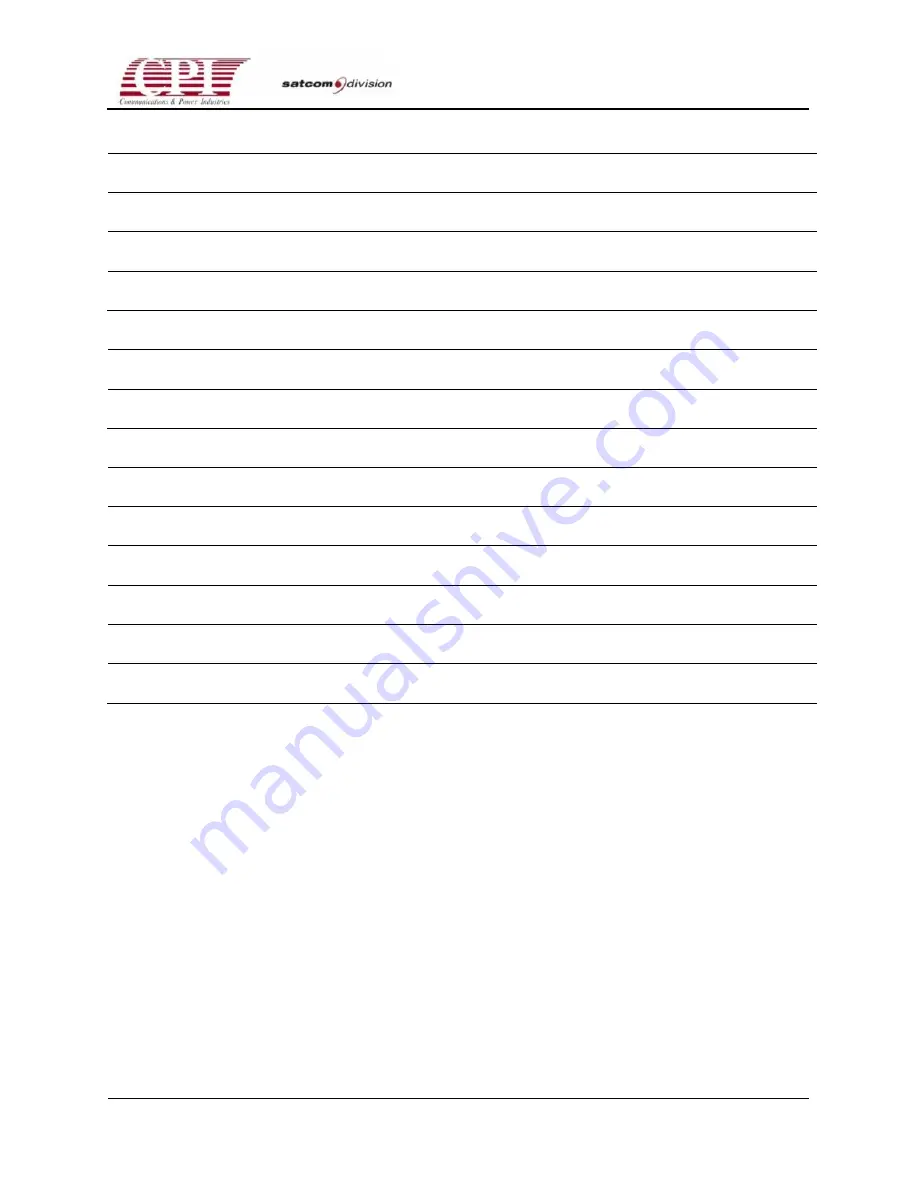
CHPA SERIES
D
OC
.01023245
R
EV
.L
THIS
DOCUMENT
IS
THE
PROPERTY
OF
COMMUNICATIONS
&
POWER
INDUSTRIES.
REPRODUCTION
OR
RELEASE
WITHOUT
EXPRESS
PERMISSION
IS
STRICTLY
PROHIBITED
B-17
Line 4 is shown for either watts (W) or dB as set by the RF Display:
H I R F A L A R M
X X X W
H I R F A L A R M
X X . X d B W
H I R F F A U L T
X X X W
H I R F F A U L T
X X . X d B W
L O R F A L A R M
X X X W
L O R F A L A R M
X X . X d B W
L O R F F A U L T
X X X W
L O R F F A U L T
X X . X d B W
H I R E F L F L T
X X X W
H I R E F L F L T
X X . X d B W
L O W R F R E L A Y : F L E X
F A U L T R E L A Y : S U M F L T
Refer to Table 4-1 for the settings for the faults and alarms in this category.
B.13.1 Fault Log
The Fault Log provides a chronological record of the last five fault sets with time/date stamp
and set number. A set is defined as the faults captured within one scan cycle. Set number 1 is
always the newest entry. Once the log is full, the oldest entries are discarded to make room for
the newest entries.
Press the FUNCTION key to cycle through captured fault sets. Line 3 displays the set number;
Line 4 displays the corresponding time/date stamp.
Press either arrow key to cycle through the entries within one set. The time/date stamp is the
first entry of a captured fault set. Time/date stamps and captured faults appear on Line 4.
Because of the length of some fault names, the arrows that signify the use of the arrow keys
appear only with the time/date stamp.
















































