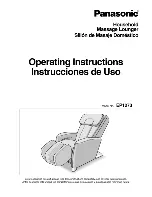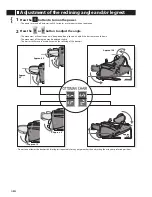14
KNEADING
KNEADING
&TAPPING
TAPPING
KNEADING & TAPPING
KNEADING
TAPPING
ROLLING
ROLLING
Kneading & Tapping Function Start/Stop Control Button
Press this button once to activate the kneading and tapping massage
function for a full back massage.
Press the button again to stop the kneading and tapping massage function.
Press the FAST/SLOW button to adjust the speed of the massage while
the kneading and tapping function is activated.
Kneading Function Start/Stop Control Button
Press this button once to activate the kneading massage function for a
full back massage.
Press the button again to stop the kneading massage function.
Press the FAST/SLOW button to adjust the kneading speed while the
kneading function is activated.
Tapping Function Start/Stop Control Button – 3 levels of width (narrow,
medium, wide)
Press this button once to activate the tapping massage function for a full
back massage at medium width and speed.
Press the button again to stop the tapping massage function.
Press the WIDTH button and the SPEED button to adjust the tapping
width and speed while the tapping function is activated.
Rolling Function Start/Stop Control Button – 3 levels of width (narrow,
medium, wide)
Press this button once to activate the rolling massage function for a full
back massage at medium width.
Press the button again to stop the rolling massage function.
Press the WIDTH button to adjust the rolling width while the rolling
function is activated.
Note: kneading, tapping, kneading & tapping, and rolling functions cannot be combined.
Manual Back Massage Programming
Summary of Contents for CZ-420
Page 1: ...Instruction Manual CZ 420...
Page 7: ...6 MASSAGING POSITION Roller Vibration Air Bag...
Page 13: ...12 Operation Guide 07...
Page 18: ......
Page 23: ......