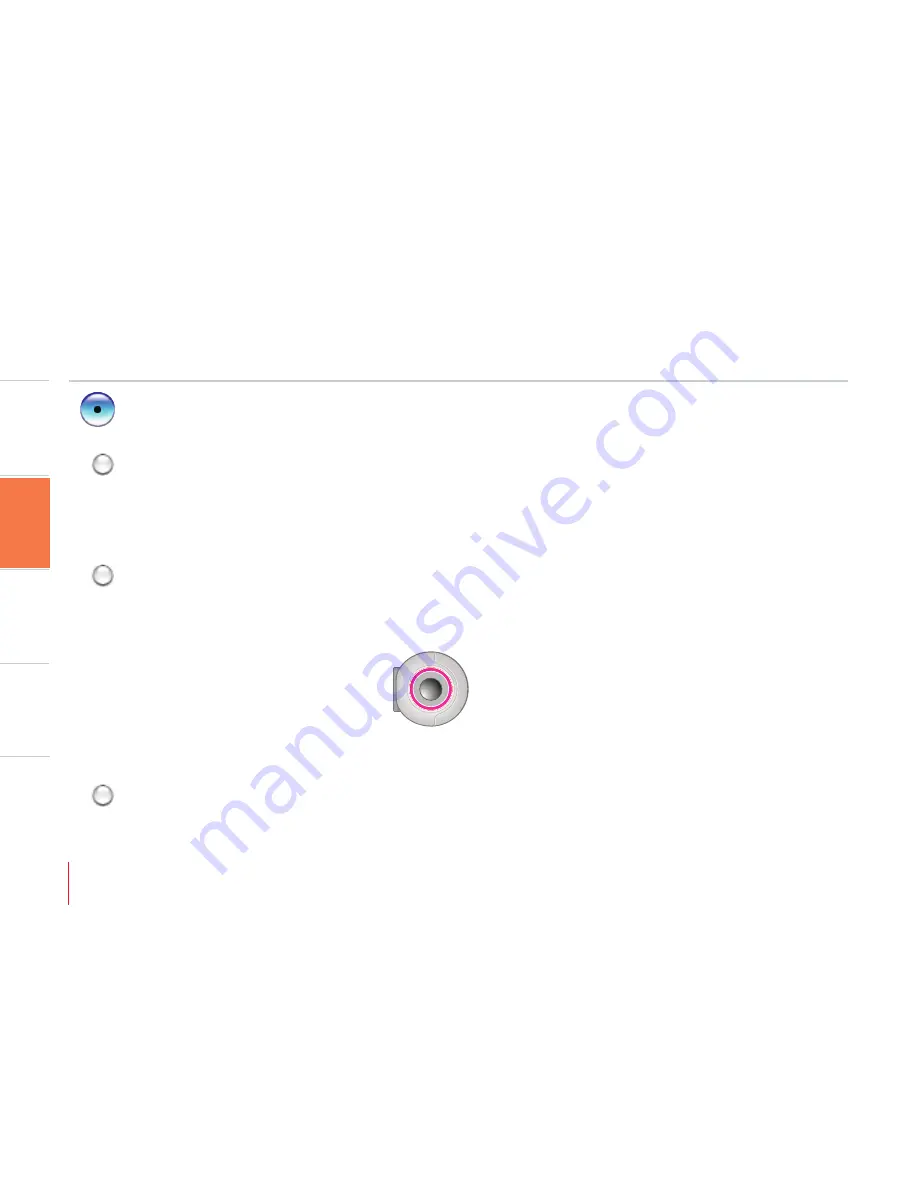
Before You Start!
More Functions
Other Information
34
Basic Use
Basic Use
Terminology
Parking mode recording refers to the mode that switches to a standby mode to stop
recording if no motion is detected within the angle of view. If motion is detected, it converts
to the recording mode and starts recording for a certain while.
Parking Mode Recording
LED:
RED
On
Starting Parking Mode Recording
Press and hold the button during real time recording. Parking mode recording will begin
alongside the voice message notifying the start of parking mode recording with the indicator
LED turning red.
Standby Parking Mode
If there is no motion, it stops recording and switches off to standby mode.
Real time recording
▶
Press and hold the button
▶
Voice message: “Start parking mode recording.”
▶
Parking recording
Summary of Contents for Auto Capsule AD1
Page 1: ...User s Guide ver 1 1 EN COWON AD1...
Page 3: ...Thank you for purchasing a COWON product...
Page 47: ......














































