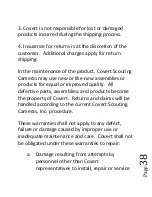Pag
e
24
SYS tab:
The SYS tab controls all the internal system
information such as Setting the clock, Time stamp,
Flash range, Password, Over Write, and Format.
(Figure 15)
SETTING THE CLOCK:
When your camera connects to the network, it will
automatically
set the time for your local time zone.
It is not necessary to set your time!
To do this manually, scroll over to the SYS tab using
the
◄
and
►
buttons and then press the
▼
button
to highlight the
Set Clock
option. Press
OK.
You
will see the following screen. (Figure 16)
Figure 15