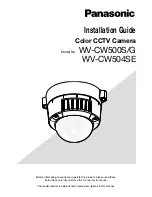Pag
e
23
THIS WARRANTY STATEMENT, IN NO EVENT SHALL
COVERT AND ITS VENDORS BE LIABLE FOR ANY
INDIRECT, SPECIAL, INCIDENTAL OR
CONSEQUENTIAL DAMAGES (INCLUDING LOSS OF
PROFITS) WHETHER BASED ON CONTRACT, TORT,
OR ANY OTHER LEGAL THEORY AND IRRESPECTIVE
OF WHETHER COVERT OR THE VENDOR HAS
ADVANCE NOTICE OF THE POSSIBILITY OF SUCH
DAMAGES.