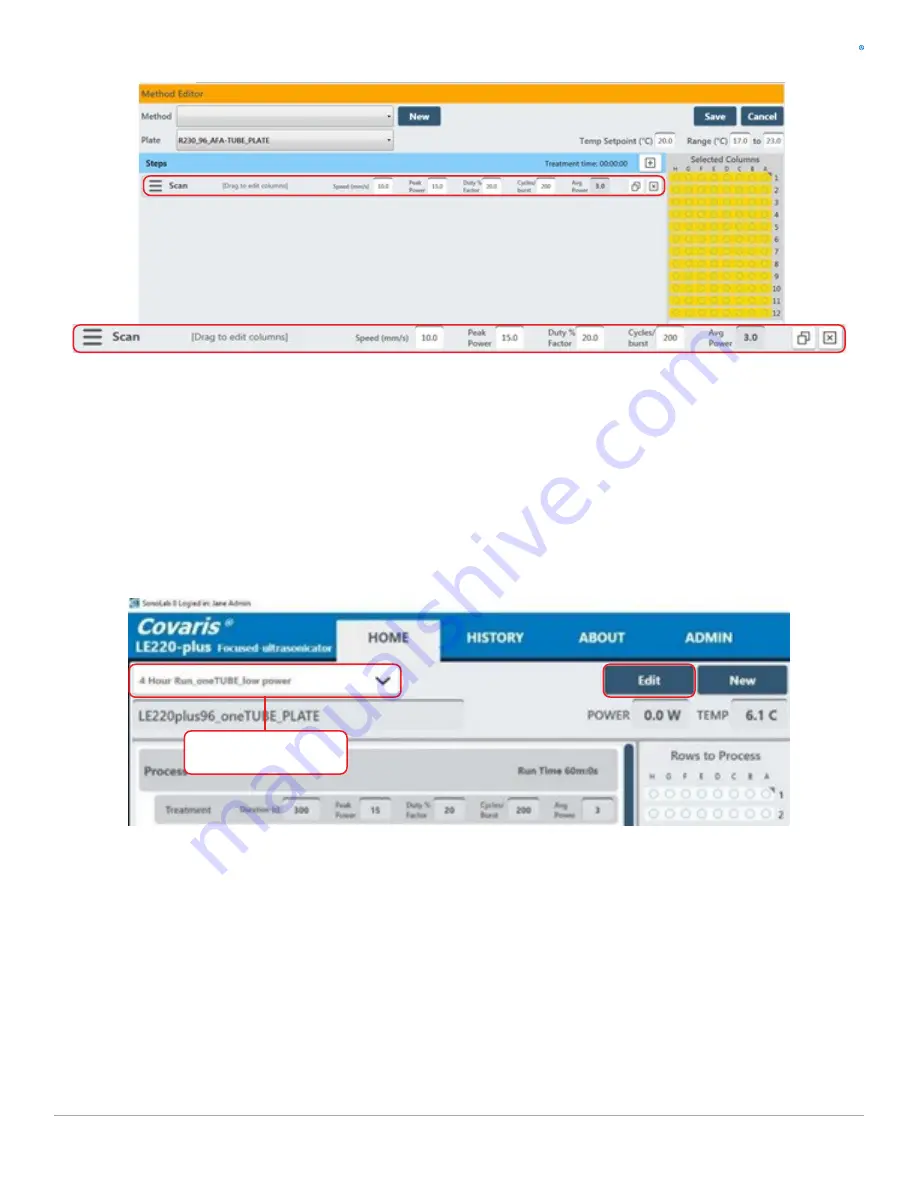
Covaris
LE220 (-plus, R-plus, and Rsc) Setup & Instruction Manual
34
Part Number: 010398 Rev H | November 2019
Figure 4.10 Selecting a Method to Edit
- Click
Save
and give the method a name as with normal treatment methods.
Contact our Covaris Applications Support Department for assistance in specifying the appropriate scanning speed and treatment parameters
for your application.
4.4
Modifying Existing Methods
To modify an existing method, select the method as described above, then click the “
Edit
” button. The method editor window will be displayed.
Make desired changes and click ‘
Save
’. The user is then prompted to confirm if they wish to overwrite the existing method.
Figure 4.10 Selecting a Method to Edit
Select a Method
to edit here






























