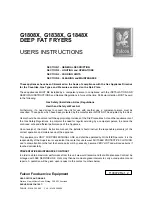7
FOR CUSTOMER SERVICE VISIT WWW.GOURMIA.COM OR CALL 888.552.0033
IMPOR
TANT S
AFEGU
ARDS
Power:
120V 60HZ 1500W
• A short power-supply cord is provided to reduce risk of becoming
entangled in or tripping over a longer cord.
• Extension cords may be used if care is exercised in their use.
• If an extension cord is used:
a. The marked electrical rating of the extension cord should be at least
equal to the electrical rating of the appliance; and
b. The longer cord should be arranged so that it will not drape over
the countertop or tabletop where it can be pulled on by children or
tripped over.
SAVE THESE INSTRUCTIONS
ELECTRICAL POLARIZED PLUG
This unit has a polarized plug (one blade
is wider than the other). To reduce the risk
of electric shock, the plug is intended to
be used by inserting it into the electrical
outlet only one way. If the plug does not fit
securely into the outlet, reverse the plug
and re-insert. If it still does not fit, contact a
qualified electrician for assistance. Do not
modify the plug in any way.
CORD AND PLUG SAFETY
the steam and from the air outlet
openings. Also be careful of hot
steam and air when you remove
the basket from the appliance.
15.
After using the appliance, avoid
contact with the hot metal inside.
Unplug from outlet when not in
use and before cleaning. Allow the
appliance to cool before cleaning.
16.
Immediately unplug the appliance
if you see dark smoke coming
out of the appliance. Wait for the
smoke emission to stop before
you remove the basket from the
appliance.
17.
For household use only.