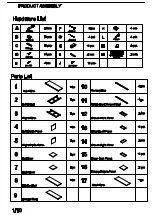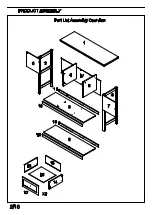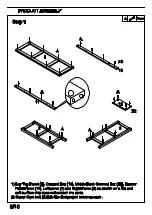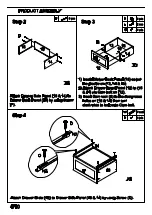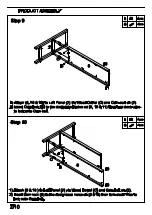C
8 pcs
B
8 pcs
1
C
B
J
17
Step 13
9/10
PRODUCT ASSEMBLY
Step 14
16 pcs
J
4
5
2
3
1) Attach Top Panel (1) to (2, 3, 4 & 5) via
Wood Dowel (C) and Cam-bolt on (1).
2) Insert Cam-lock (B) to the designated holes on
(2, 3 4 & 5) then turn clock-wise to lock onto Cam-bolt.
Attach Back Panel (17) with Screw (J).