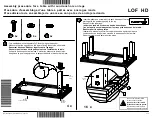www.costway.com
5. Protection and alarm
5.1) Block Protection: Display "E02" . During the movement, a vibrating,
colliding or tilting desktop will sound an alarm and stop the movement
immediately. After the automatic release, it will move in the reverse direction
to set the distance, you can press any key to stop and release during the
reverse operation. Check and make sure that the desktop will not vibrate
significantly, hit obstacles or re-tilt during operation.
5.2) Overheating protection: Display "Hot." Continuous operating may
initiate this protection and should be recharged or waited for at least 18
minutes before use.
5.3) Motor abnormal protection: Display "E10." Should be powered off,
recheck and ensure that the connection of the motor to the controller is
reliiable and then reconnect.
5.4) Overload protection: Display "E20." This alarm should be removed from
the desk top when it’s operating up; if this alarm occurs when it’s operating
down, cut off the power and the heavy objects should be removed, and the
power should be re-charged.
5.5) Under-voltage protection: Display "E31." Should be powered off,
recheck and make sure the connection between the power supply and the
handset is reliable, then connect the power.
5.6) Over-voltage protection: Display "E32." Should be powered off, recheck
and make sure the connection between the power supply and the handset is
reliable, then connect the power.
10
Summary of Contents for 21458036
Page 12: ......