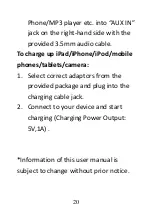While listening to DAB+, the display will
show the followings if applicable
1. Program type
2. Multiplex Name
3. Time
4. Channel Name
6. Frequency
7. Volume level
8. Signal Strength
9. Transmitting Frequency
To connect a music player:
1.
Press “MODE/SCAN” button to enter
AUX IN mode, you will see “AUX” at
the bottom of the display.
2.
Connect an external audio source
such as
iPad/iPhone/iPod/Tablet/Android
19