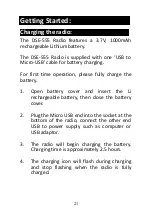Search and select channels– Exam Mode
(Automatic Search the Best Channel):
1.
Make sure the radio is in Exam mode.
2. Press and hold “SCAN” Scroll Wheel button for
2 sec, the radio will scan the best channel
automatically for 10-15secs with a moving
magnifier icon among the 7 presets RTHK2
frequencies. (Cancel auto-scan during searching
by pressing once the “SCAN” Scroll Wheel
button)
3. When the search is finished, you will see the
best frequency with the abbreviations of the
transmitting station. (For abbreviations and
signal covered area information, please refer to
Table 1.1)
4. When you are in Exam mode, the audio is
forced to Mono in order to have the best
listening quality and the backlight is always on
to ensure the battery level, volume level, signal
strength and channel frequency are visible on
the screen.
5. When you tuned to the best channel and the
most comfortable volume level, locking the
keys is highly recommended. (Please refer to
Key Lock Function in the manual.) Then you can
concentrate on the listening exam until the end
of the exam.
24