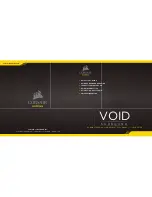DEUT
SCH
25
26
DEUT
SCH
ANPASSUNG
Setzen Sie das Headset auf und passen Sie das Kopfband für einen bequemen
Sitz an. Dank der extragroßen Ohrpolster und tiefen Ohrmuscheln sitzt das
Corsair VOID-Headset komfortabel, damit Sie beschwerdefrei stundenlang
spielen können.
Wie bei allen Audioprodukten sollten Sie die Lautstärke reduzieren, bevor Sie
das Gerät zum ersten Mal mit einer Audioquelle verwenden.
Lautstärkeregelung:
• Dem Lautstärkeregler in der unteren Ecke
der linken Ohrmuschel des Headsets.
• Die herkömmliche Windows-Audiosteuerung kann verwendet werden, wenn
eine Verbindung mit dem Dolby 7.1 USB-Adapter besteht.
• Sie die Lautstärke auf einen angenehmen Pegel, sobald die
Audiowiedergabe erfolgt.
Drehen Sie das Mikrofon vor der Verwendung nach unten und bringen Sie es
in eine Positionen, die etwa 2,5 bis 5 cm von Ihrem Mund entfernt ist.
ALLGEMEINE TIPPS
ALLGEMEINE TIPPS
So erhalten Sie die beste Audioleistung:
• Laden Sie die Corsair Utility Engine Software von.
corsair.com/support/downloads
herunter.
• Experimentieren Sie mit dem Software-Equalizer, um die Audioqualität
ganz Ihrem Geschmack anzupassen. Die EQ-Vorsteinstellungen sind
gängigen Gaming- und Medienarten angepasst.
Längere Exposition zu übermäßigen Lautstärkepegeln kann Ihr Hörvermögen
beeinträchtigen. Legen Sie zwischen Sitzungen Pausen ein und beginnen Sie
immer mit der Lautstärke auf dem niedrigsten Pegel, bevor Sie die Lautstärke
erhöhen.