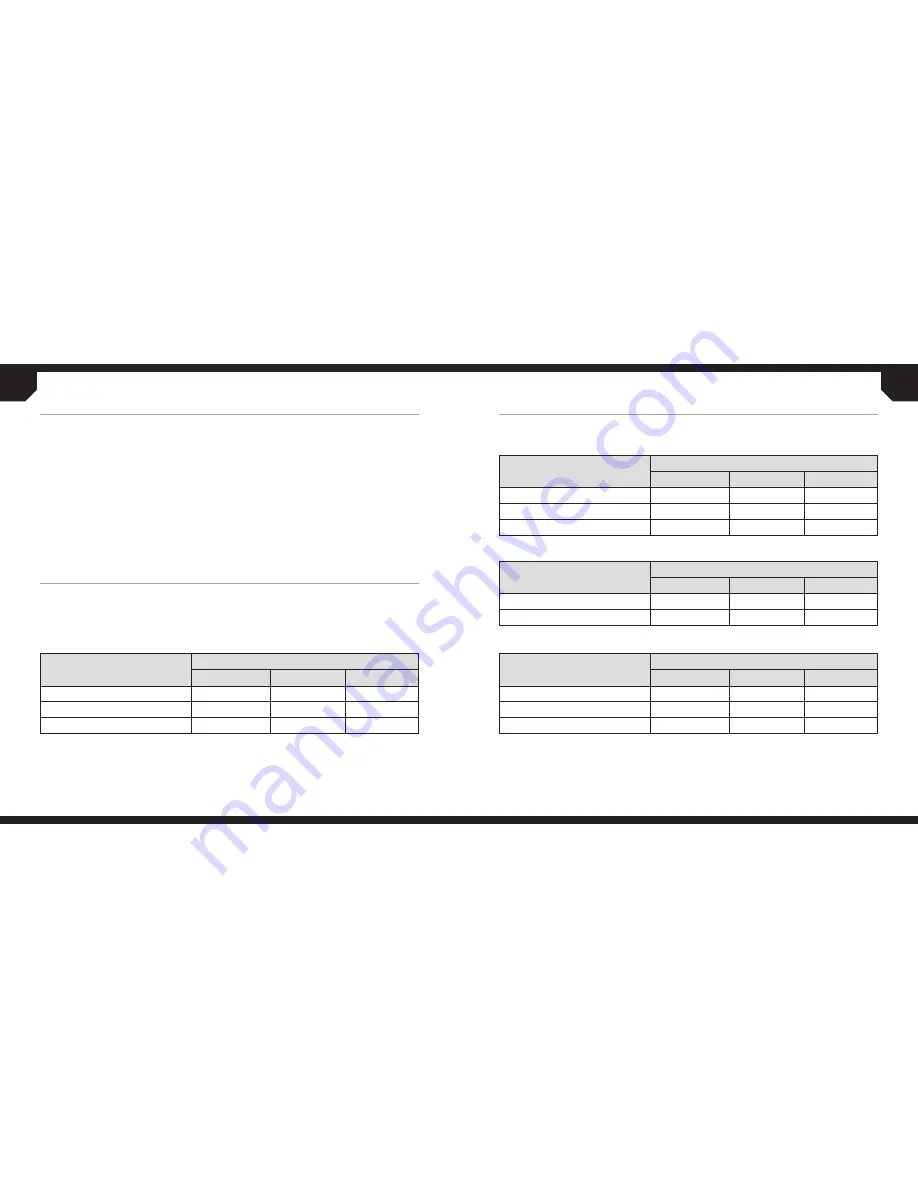
5
6
Various aspects of mouse operation are communicated through multi-purpose LED indicator
located on the left side of the mouse.
> Turn on your computer
> Connect the USB wireless receiver to an available USB 2.0 or 3.0 port on your PC
> Toggle wireless mode switch to “2.4GHz” position and turn on your mouse
> The multi-purpose LED indicator on your mouse will turn solid white when
automatically connected
For the best 2.4GHz wireless performance, plug in the USB wireless receiver to a front panel USB
port on your PC or connect it to the USB charging/data cable via the USB cable adapter.
SETTING UP YOUR MOUSE USING 2.4GHZ WIRELESS
MULTI-PURPOSE LED INDICATOR
> Turn on your
Bluetooth
4.0 or higher enabled computer
> Initiate
Bluetooth
pairing mode on your computer
> Toggle wireless mode switch to “
Bluetooth
” position, hold PROFILE button and turn on
your mouse. The multi-purpose LED indicator will start rapidly blinking blue.
> The multi-purpose LED indicator on your mouse will turn solid blue when connected
SETTING UP YOUR MOUSE USING
BLUETOOTH®
STATUS
MULTI-PURPOSE LED INDICATOR
LED #1
LED #2
LED #3
2.4GHz WIRELESS MODE
WHITE
WHITE
WHITE
BLUETOOTH
WIRELESS MODE
BLUE
BLUE
BLUE
USB WIRED MODE
DEFAULT
DEFAULT
DEFAULT
STATUS – DPI STAGE
MULTI-PURPOSE LED INDICATOR
LED #1
LED #2
LED #3
DPI STAGE #1
CYAN
OFF
OFF
DPI STAGE #2
CYAN
CYAN
OFF
DPI STAGE #3
CYAN
CYAN
CYAN
STATUS – ONBOARD
PROFILE SELECT
MULTI-PURPOSE LED INDICATOR
LED #1
LED #2
LED #3
PROFILE #1
RED
OFF
OFF
PROFILE #2
OFF
GREEN
OFF
PROFILE #3
OFF
OFF
BLUE
STATUS – SNIPER MODE
MULTI-PURPOSE LED INDICATOR
LED #1
LED #2
LED #3
SNIPER MODE ENGAGED
YELLOW
YELLOW
YELLOW
SNIPER MODE DISENGAGED
DEFAULT
DEFAULT
DEFAULT






































