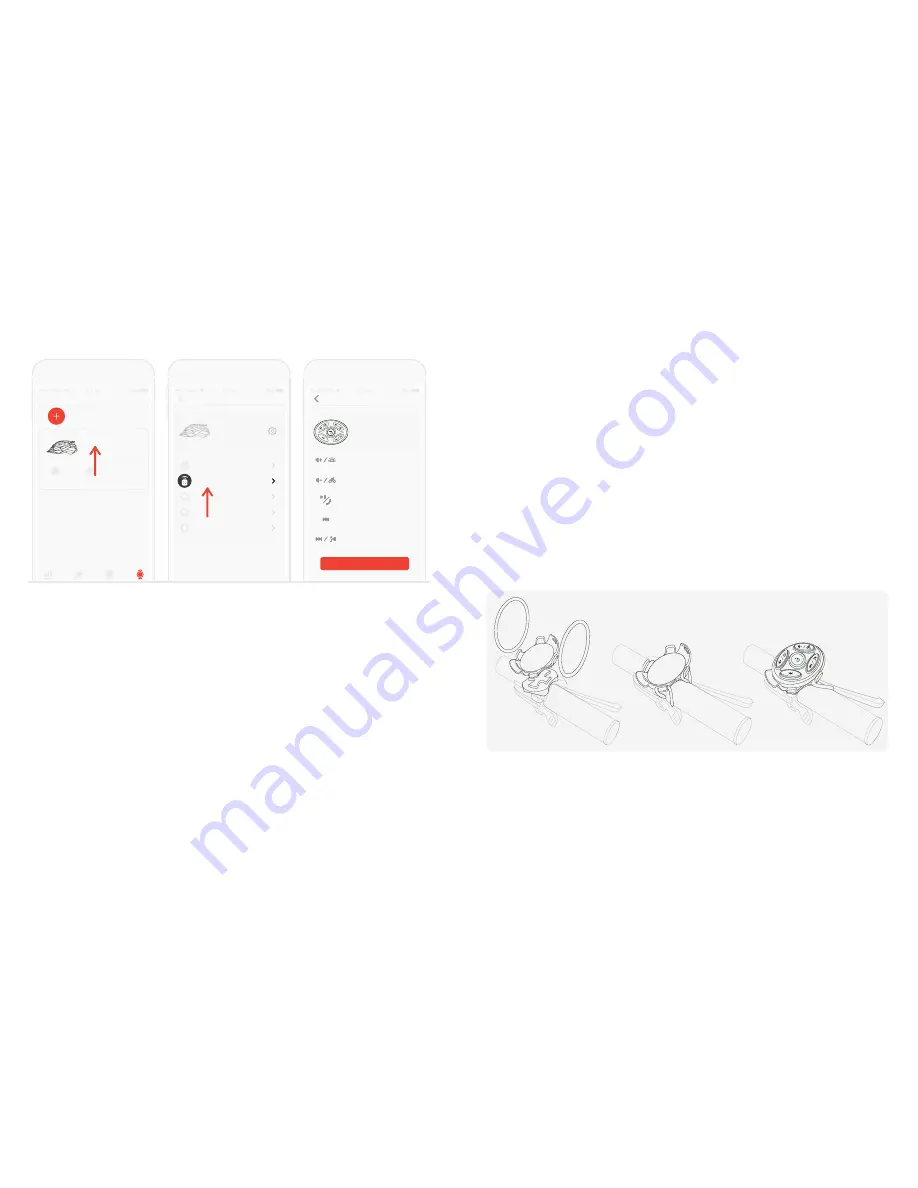
Connecting the Smart Remote
To connect your SafeSound helmet, launch the
COROS App. After a few seconds, the app will automatically
detect your helmet and establish connection. (see Fig. 10)
4.
Pairing:
Using the COROS App, navigate into the SafeSound
menu from the Device Page. Then press on the "Remote"
option to enter the pairing interface (see Fig. 11). Press the
"Pair a new Remote" button
(see Fig. 12) and then press and hold any key on the Smart
Remote until the “Successfully Paired” message appears.
1.
Fig. 14.
Image 1.
Image 2.
Image 3.
Mounting your Smart Remote:
Included with the Smart
Remote are 2-rubber rings and the remote holder. Find a spot
on your handlebar to mount the holder, near your right or left
hand (Fig. 14, Image 1). Position the first rubber ring at one
corner of the holder and stretch the ring underneath to latch
on the opposite corner as shown in Image 2. Attach the
second rubber ring to the other two corners. Image 3 shows
how the the holder looks when installed correctly, with the
Smart Remote placed into position.
Note:
The orientation of the Smart Remote is flexible based
upon the rider’ s preference.
2.
English-
11
10
- English
Fig. 10.
Fig. 11.
Fig. 12.
Add New Device
SafeSound
ID:78ED2P
Start Cycling
Emergency Contact
SafeSound
Firmware Update
V1.0
Taillights
Voice Feedback
User Guide
Remote
SafeSound
ID:78ED2P
选择遥控器
Click: Volume up
Hold for 2s: Taillight On/Off/Auto
Click: Volume down
Hold for 2s: Real-time ride data prompt
Click: Play or pause music/pick up or hang up call
Hold for 2s: refuse the call
Click: Previous track
Click: Next track
Hold for 2s: Walkie-talkie after one beep
SafeSound
ID: F4507
Pair a new Remote











