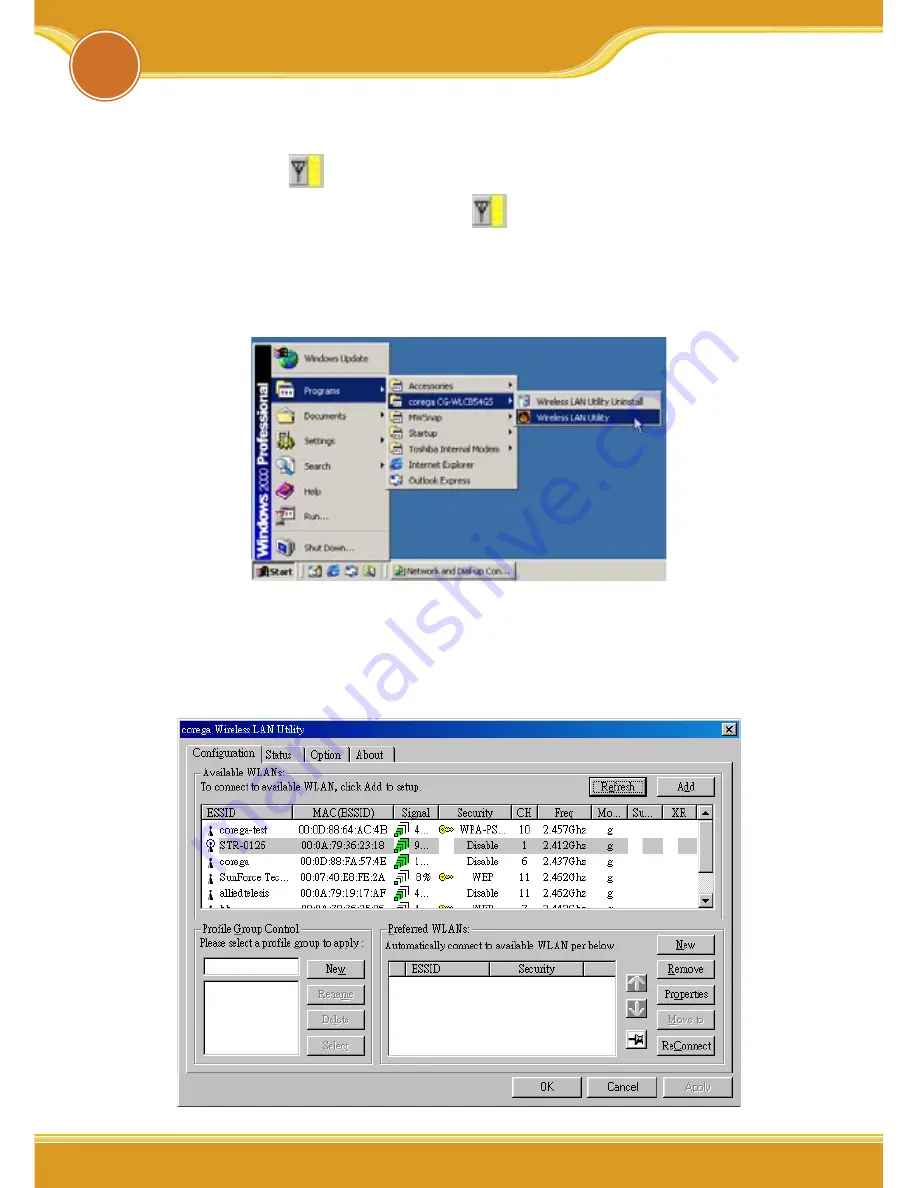
WLCB54GS Manual
14
14
14
5.1 Connect to AP (Infrastructure Mode)
1. Double click
icon on system tray, and it will show up
the utility screen. If there’s no
icon appears on system
tray, please press [Start] => [Programs]=>[corega CG-
WLCB54GS]=> [Wireless LAN Utility].
2. You will see available AP listing in [Availabe WLANs] from
Configuration tab. If it displays nothing, please press [Re-
fresh], else, please verify the AP setting.
5
Wireless Configuration
Summary of Contents for 108M
Page 1: ...User Manual 108M Wireless Cardbus Adapter WLCB54GS...
Page 2: ......
Page 9: ...7 7 WLCB54GS Manual 7 2 Please select English 3 Please select Install Software...
Page 10: ...WLCB54GS Manual 8 8 4 Click Next 5 Please con rm the path if no changes please click Next...
Page 11: ...9 WLCB54GS Manual 9 6 Click Next 7 Finished please choose Yes computer restart...
Page 20: ...WLCB54GS Manual 18 18 4 Please Press Apply to get ready to connect with the device AP...
Page 28: ...WLCB54GS Manual 26 26 WPA Enterprise a b c...
Page 37: ......






























