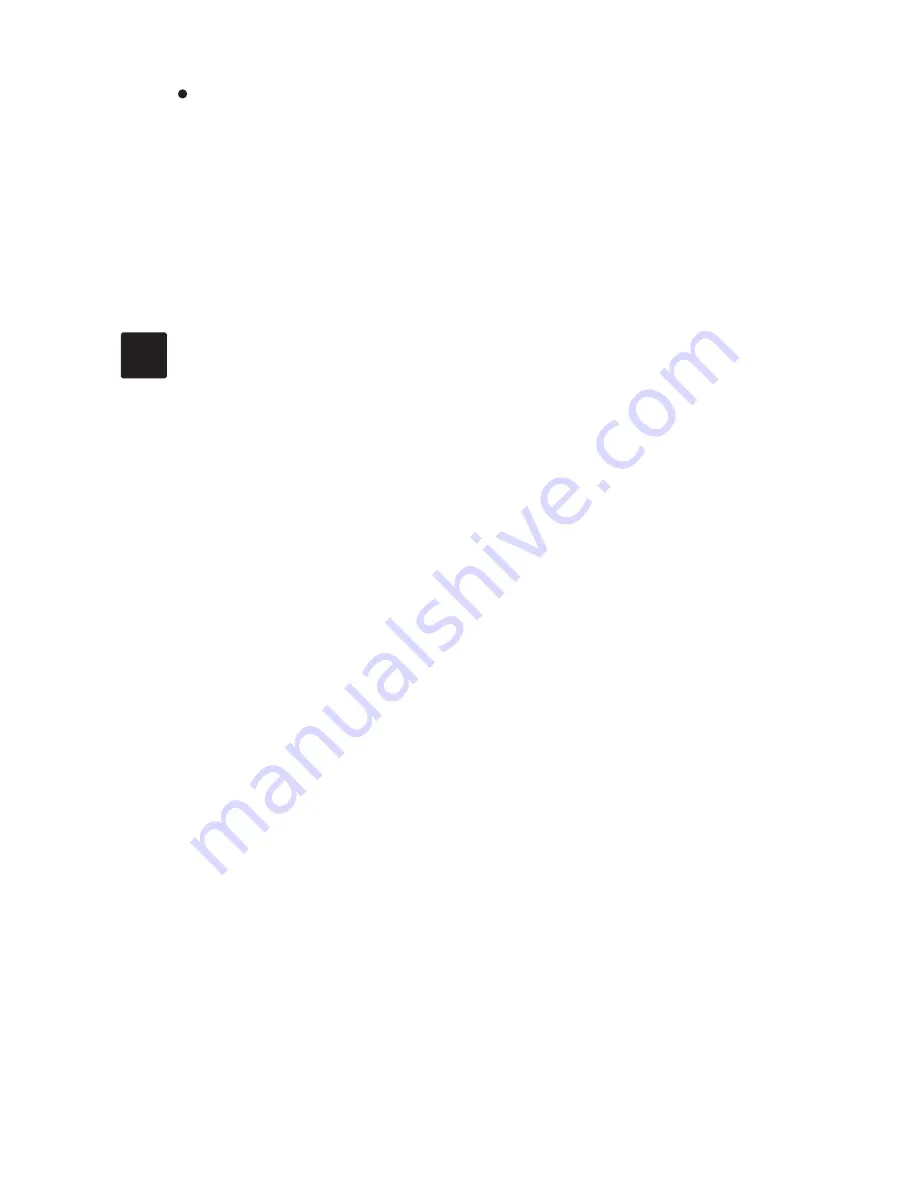
29
If you have adjacent access points, use different radio
frequency channels to reduce interference.
In some regions, not all channels are available. Do
not change the channel number unless you
experience interference (shown by lost connections
or slow data transfers). If this happens, experiment
with different channels to see which is the best, or
Google “How to choosing the right channel”.
If you like to change the channel number on
Repeater mode
of the extender, you must to change
the channel on your main router, the extender will
change its channel number automatically as your
main router. Check the user manual of your router or
ask the supplier of your router for how to change the
channel.
Sometimes extender’s WiFi connection between the
WiFi router and the extender is poor. You can
establish the best connection with a clear line of
sight between the extender and the WiFi router.
Make sure that no physical obstacles exist between
the extender and the WiFi router, and try to move the
extender closer to the WiFi router.
Q7
Change the wireless channel to reduce
interference?
















