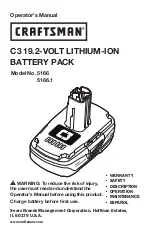Universal Digital Charger UDC-20
INSTRUCTION MANUAL
SPECIFICATION
Nicad / NiMh – 1 to 14 cells
LiPo / LiLo – 1 to 5 cells
Lead Acid (Pb) – 6v, 12v
Input Voltage – DC11-18v
Charge Rate – 0.1 to 5 Amp
Balance Charge Rate – 200mAh/Cell
Max Power – 50W
SAFTY NOTES
Please follow the safety notes below. Otherwise the charger and battery could cause
considerable damage to property or person if used incorrectly.
1.
Never leave the charger unsupervised when it is connected to its power supply. If any
malfunction is observed stop and refer to the manual.
2.
Keep charger away from dust, damp, rain, heat, direct sunlight and vibration.
3.
The circuit of this charger is designed to be powered by a 12v DC only.
4.
The charger and battery that it is charging should always be used on a heat resistant,
non-inflammable surface. NEVER USE ON A CAR SEAT, CARPET OR SIMILAR.
5.
Never use near inflammable materials.
6.
Be sure to understand the information of the battery to be charged accurately. If the
program is set up incorrectly the battery can be severely damaged.
7.
To avoid short circuits between the charger leads, always connect the 12v cable first
and only then to the battery to be charged. Reverse this sequence when
disconnecting.
8.
DO NOT connect more than one battery at any time.
9.
DO NOT attempt to charge any of the following;
♦
A battery pack that consists of different types of cell (including different
manufacturers).
♦
A battery pack which is already fully charged or just slightly discharged.
♦
Non-rechargeable batteries.
♦
Batteries that require a different charge technique from NiCad, NiMH, Li-Poly
or Pb.
♦
A faulty or damaged battery.
♦
A battery with an integral charge circuit or a protection circuit.
♦
Batteries installed in a device, or which are electrically linked to other
components.
♦
Batteries that are not expressly stated by the manufacturer to be suitable for the
currents the charger delivers during the charge process.
10.
Please check the following before charging;
♦
Select the appropriate program which is suitable for the type of battery.
♦
Set up adequate current for charging.
♦
Lithium battery packs can be comprised with parallel and series cells mixed.
Check the composition carefully before charging.
♦
Be sure all connections are firm and safe.