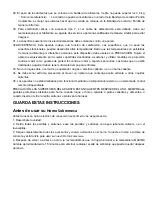once and then turn it to set desired baking time. You can switch from temperature setting to time
setting and vice versa by pushing TEMP/TIME knob.
(
9
)
Press " START/CANCEL" button to start the operation. The time count down.
Note:
①
Baking time and temperature are adjustable while the oven is working.
②
To cancel operation, push " START/CANCEL" button. No pause setting .
③
To check or remove food ,use the handle to help side food in and out.
(
10
)
When the working cycle is complete, the unit will auto stop and emit beeps, showing "00:00" in
LED display until the user press " START/CANCEL" button. Open the door completely and remove the
food with handle.
CAUTION:
Cooked food, metal rack/tray, and door can be very hot, handle with care. Do not leave the
oven unattended.
2.
Operation
(
3
)
Place the food to be cooked on the Wire Rack/food tray. Insert the rack/tray into the middle support
guide of the oven.
(
4
)
Turn FUNCTION knob to select the "
".
(
5
)
Turn TEMP/TIME knob to set desired baking temperature. To set the time, press the TEMP/TIME
knob
once and then turn it to set desired baking time. You can switch from temperature setting to time
setting and vice versa by pushing TEMP/TIME knob.
(
6
)
Press " START/CANCEL" button to start the operation. The time count down.
Note:
①
Baking time and temperature are adjustable while the oven is working.
②
To cancel operation, push " START/CANCEL" button. No pause setting .
③
To check or remove food ,use the handle to help side food in and out.
(
7
)
When the working cycle is complete, the unit will auto stop and emit beeps, showing "00:00" in
LED display until the user press " START/CANCEL" button. Open the door completely and remove the
food with handle.
CAUTION:
Cooked food, metal rack/tray, and door can be very hot, handle with care. Do not leave the oven
unattended.
3.
Operation
(
6
)
Place the food to be cooked on the Wire Rack/food tray. Insert the rack/tray into the middle support
guide of the oven.
(
7
)
Turn FUNCTION knob to select the "
".
(
8
)
Turn TEMP/TIME knob to set desired baking temperature. To set the time, press the TEMP/TIME
knob
once and then turn it to set desired baking time. You can switch from temperature setting to time
setting and vice versa by pushing TEMP/TIME knob.
(
9
)
Press " START/CANCEL" button to start the operation. The time count down.
Note:
①
Baking time and temperature are adjustable while the oven is working.
②
To cancel operation, push " START/CANCEL" button. No pause setting .
③
To check or remove food ,use the handle to help side food in and out.
(
10
)
When the working cycle is complete, the unit will auto stop and emit beeps, showing "00:00" in
LED display until the user press " START/CANCEL" button. Open the door completely and remove the
food with handle.
CAUTION:
Cooked food, metal rack/tray, and door can be very hot, handle with care. Do not leave the