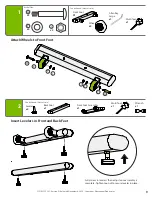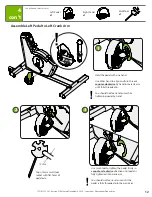SCC102 SCC202 - Version D - Released November 6, 2020 - Copernicus Educational Products Inc.
16
If you are assembling the desktop (included with SCC100 or SCC200 models only), skip STEP 12 in
this guide and proceed to the assembly guide instructions provided in your SCC-AC box.
For SCC102 and SCC202 models (does not include desktop), proceed to Step 12.
12
Multi Tool
x1
You will need: (Not to Scale)
Actual Size:
Handle Bar
Cover
x1
x3
D
x3
J
Attach Cover to Handle Bar
1
2
You will need: (Not to Scale)
11
Install Batteries
Remove the display by hand.
1
Batteries AAA
x2
+
+
+
+
+
+
2
Insert the batteries into the
back of the display.
3
Feed cable back into housing.
Push display back in housing
until you hear a “snap”.
Wrench
x1