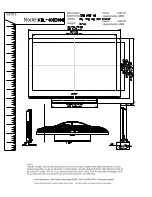MX2N series HMI PLC all in one programming manual
21
Thermocouple analog reading register:
NO
Register reading value
1
st
channel
D8094
2
nd
channel
D8095
Cold junction temperature
D8093
Thermocouple sampling filter times
D8090(0-22,Default 0)
Calculate the input voltage formula:
Measure voltage = D803n (n = 0-11) * (VRF reference voltage / 4095);
Analog input sampling period:
Fixed to 22 PLC scan cycles.
4.2 Analog output type.
Output signal type
Range
Register
reading value
Voltage analog
0~10V/0-5V
0~4095
Current analog
0~20mA
0~4095
4.2.1 Analog output reading
Analog output could be up to 2 channels, and the precision is in 12 bits.
NO
Register reading
value
DA0
D8096
DA1
D8097
* When PLC is in “STOP”, D8096 D8097 is automatically set as 0 , DA output is also 0.
* When data setting of analog output is incorrect, 6712 fault will be defected, and DA output
is 0.