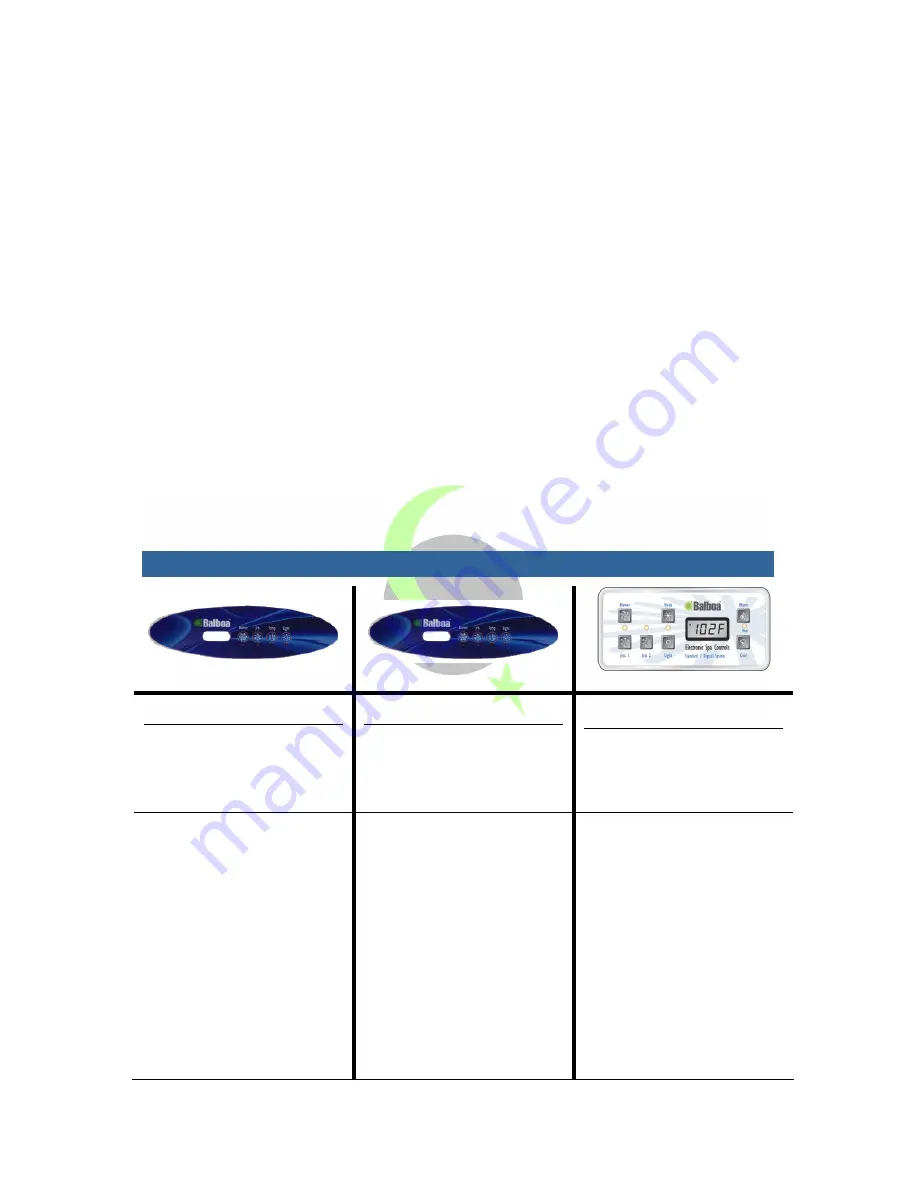
18
6.
Press the Jets (Jets 1) button a third time to turn off the pump.
Note
: The pump remains on if filtration or heat is needed.
7.
Press the Light button to turn the spa Light on. Verify the spa
Light is on.
8.
Press the Light button a second time to turn the spa Light off.
9.
If equipped, press the Jets 2 button. You should hear the pump
turn on, see water circulating, and see the Jets2 light illuminate
on the panel.
10.
Press the Jets 2 button again to turn off the pump.
11.
If equipped, press the Blower button. You should hear the
blower turn on, see water bubbling, and see the blower light
illuminate on the panel.
12.
Press the Blower button again to turn off the blower.
Step-by-step Programming
Jets1 – Jets 2 – Temp – Light
Blower – Jets – Temp – Light
7-button
Jets
Light
Steady
– filtration
cycle ON
Temp
Light
Flashing
– checking
water temperature
Steady
– heater ON
Jets
Light
Steady
– filtration
cycle ON
Temp
Light
Flashing
– checking
water temperature
Steady
– heater ON
Jet 1
Light
Steady
– filtration
cycle ON
Heat
Light
Flashing
–
checking water
temperature
Steady
– heater
ON
Use Temp button to set the
desired water temperature
(80-104,
102°F
recommended). Press Temp
twice to change set
temperature while display is
flashing. Pressing Temp and
then Light switches between
standard, economy, and
sleep modes (see
Programming Summary
on
the next page). Standard
mode heats the spa water to
the set temperature. “Std”
displays momentary when
switching to Standard mode.
Use Temp button to set the
desired water temperature
(80-104,
102°F
recommended). Press Temp
twice to change set
temperature while display is
flashing. Pressing Temp and
then Light switches between
standard, economy, and
sleep modes (see
Programming Summary
on
the next page). Standard
mode heats the spa water to
the set temperature. “Std”
displays momentary when
switching to Standard mode.
Use the Warm/Cool buttons to
set the desired water
temperature (80-104,
102°F
recommended). Pressing
Warm/Cool and then the
Mode button switches
between standard, economy,
and sleep modes (see
Programming Summary
on
the next page). Standard
mode heats the spa water to
the set temperature. “Std”
displays momentary when
switching to Standard mode.
Summary of Contents for CN 10000
Page 12: ...10 240V Wiring All wiring is 6 3 plus ground solid copper ...
Page 14: ...12 For CN 7000 Domestic model For CN 7000 European Model ...
Page 15: ...13 For CN 3000 Domestic Models ...
Page 22: ...20 ...
Page 35: ...33 Notes ...
Page 46: ...44 Notes ...
Page 47: ...45 Notes ...
Page 50: ...48 Notes ...
Page 52: ...5301 E Hanna Ave Tampa FL 33610 727 490 2239 www CoolNightsSpas com ...






























