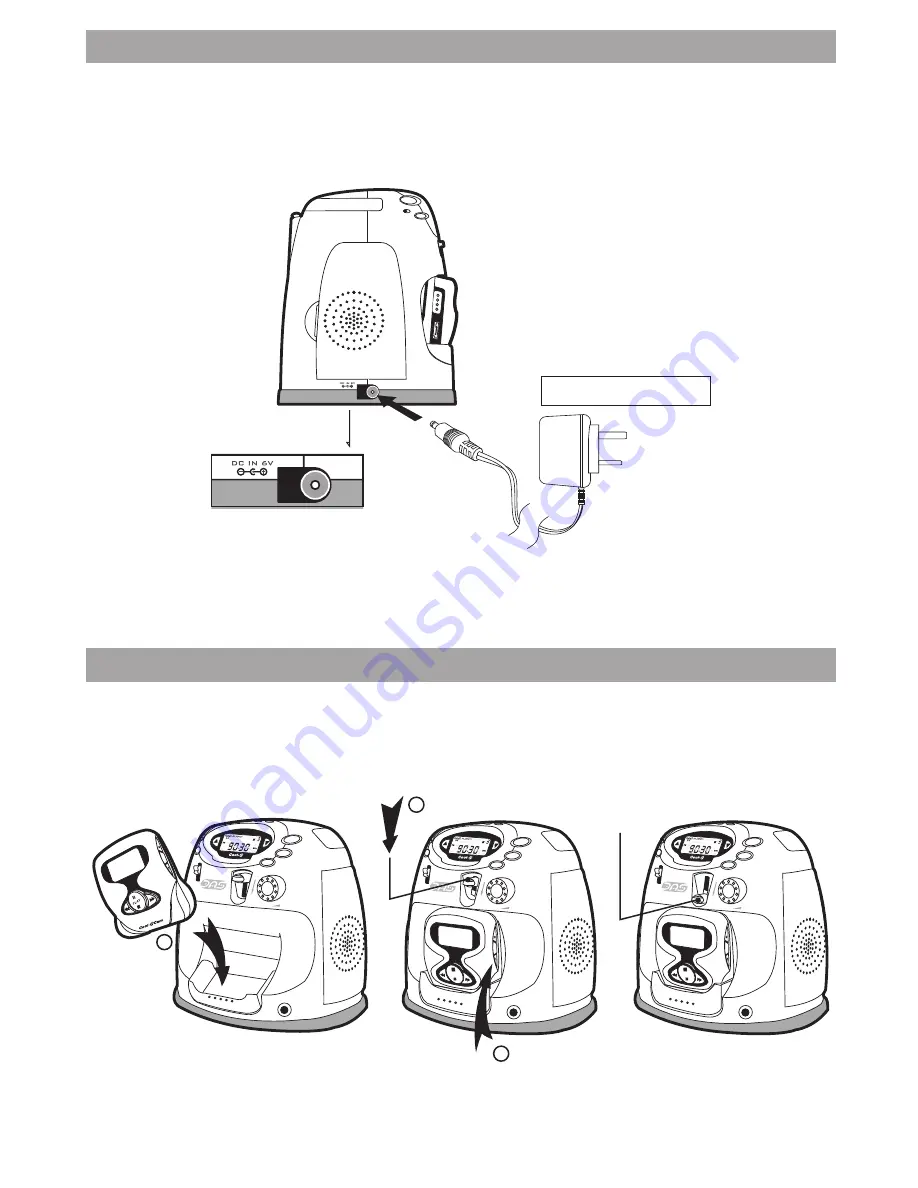
14
14. Using a Mains Power Adapter(not supplied)
If you prefer, you can also operate the
Digital Audio System
via 6.0V/500mA(inner diameter = 2.1mm)
power adapter. Simply connect the power adapter into the “DC IN” port on your
Digital Audio System
,
and then plug the power adapter plug into a wall socket and switch on at the mains.
Please note you will still require to install 2 x AAA batteries in the
Digi-MP3 player
for correct function of
the
Digi-MP3 player
.
Power Supply
Warning:
• Grasp the power adapter, not the cord, when unplugging it from a wall socket.
• Regularly examine the mains power adapter for damage. NEVER ATTEMPT TO REPAIR OR OPEN.
• Swich off and disconnect the AC adapter from your
Digital Audio System
before unplugging it from the
wall socket.
15. Attaching
Digi-MP3 Player
to your
Digital Audio System
To attach your
Digi-MP3 Player
to your
Digital Audio System
:
1. Pull out the
Digi-MP3 Player
holder as illustrated in the diagram. Insert the
Digi-MP3 Player
into the
holder.
2. Push the
Digi-MP3 Player
holder along with the
Digi-MP3 Player
back into position.
3. Lock the
Digi-MP3 Player
in position by pressing down the switch to “MP3”
MP3
VOL
SLEEP
SET
ALARM
MP3
AUX
radio
DIGITAL
AUDIO
SYSTEM
DIG
i-M
P3
M
EN
U
1
2
M
EN
U
Digi-MP3
MP3
VOL
SLEEP
SET
ALARM
MP3
AUX
radio
DIGITAL
AUDIO
SYSTEM
PLAY
3
Press Down
M
EN
U
Digi-MP3
MP3
VOL
SLEEP
SET
ALARM
MP3
AUX
radio
DIGITAL
AUDIO
SYSTEM
PLAY
Digi-MP3 Player
locked in position






































