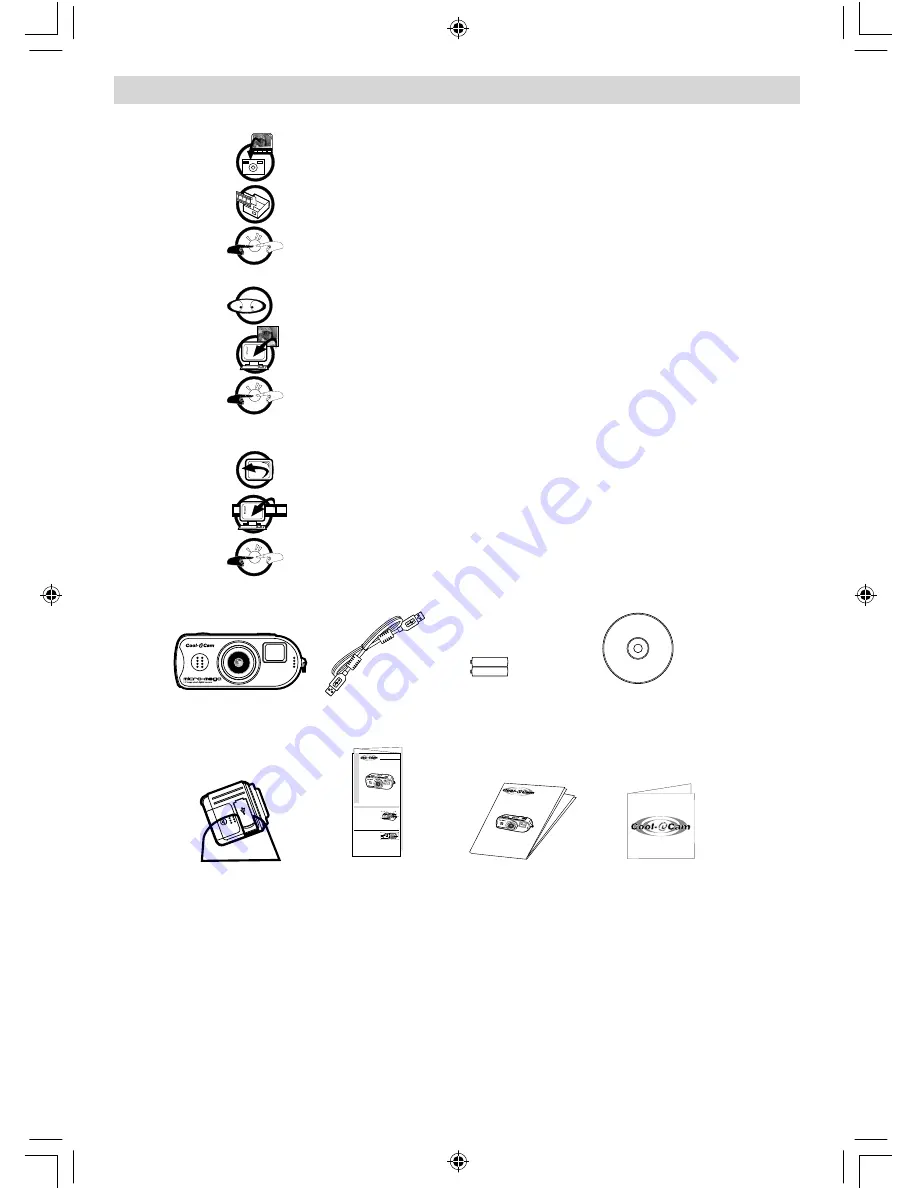
4
1 Getting Started
• What Can I do with my Camera?
Capture
Enjoy point & shoot operation. Store pictures and video clips on the internal
NAND flash
Set Up
Select various camera settings
Communicate
Use the camera as a web camera
• What can I do with my Digital Pictures?
View
Pictures on a computer using the Arcsoft® software supplied
Save
Pictures to the computer memory
Communicate
Send the pictures over the internet to family and friends
• What can I do with my Video Clips ?
Playback
Video clips on a computer using the Arcsoft® software supplied
Save
Video clips to the computer memory
Communicate
Send the video clips over the internet to family and friends
• Camera Package Contents
Quick Guide
TM
Micro Mega
Quick Star
t Guide
Product Overview
1. Lens
2. Microphone
3. Power LED
4. Viewfinder(open position)
5. LCD Display
6. Mode Button
7. Delete Button
8. Flash Button
1. Viewfinder(closed position)
2. USB & SmartMedia™ Card Door
3. Battery Door
4. Shutter Button
5. SmartMedia™ Card Release Button
6. Hand Strap
2
1
3
4
F 3.0
f=5.6m
m
C
O
O
L-
IC
AM
1.3
MEGA PIXEL
CA
M
E
R
A
5
6
MONITOR
1
2
3
4
5
6
7
8
9
Micro Mega
USB Cable
Camera Stand
2 x AAA Alkaline
Batteries
My Camera
CD-ROM includes
Arcsoft® Software Suite
Microsoft® NetMeeting™ (PC),
Adobe® Acrobat® Reader (PC).
User’s Manual
Please take
a moment to
fill out and re
turn this Reg
istration Card
.
Your valuabl
e input will h
elp us to ser
ve you bette
r.
Product Re
gistration C
ard
M
Registration Card
USB
TM
User’s Manual
Micro Mega
F 3.0
f=5.6mm
CO
O
L-
IC
AM
1.3
MEGA PIXEL
CA
M
ER
A
MicroMega UM EN.indd
27/06/2002, 07:49 PM
4
















