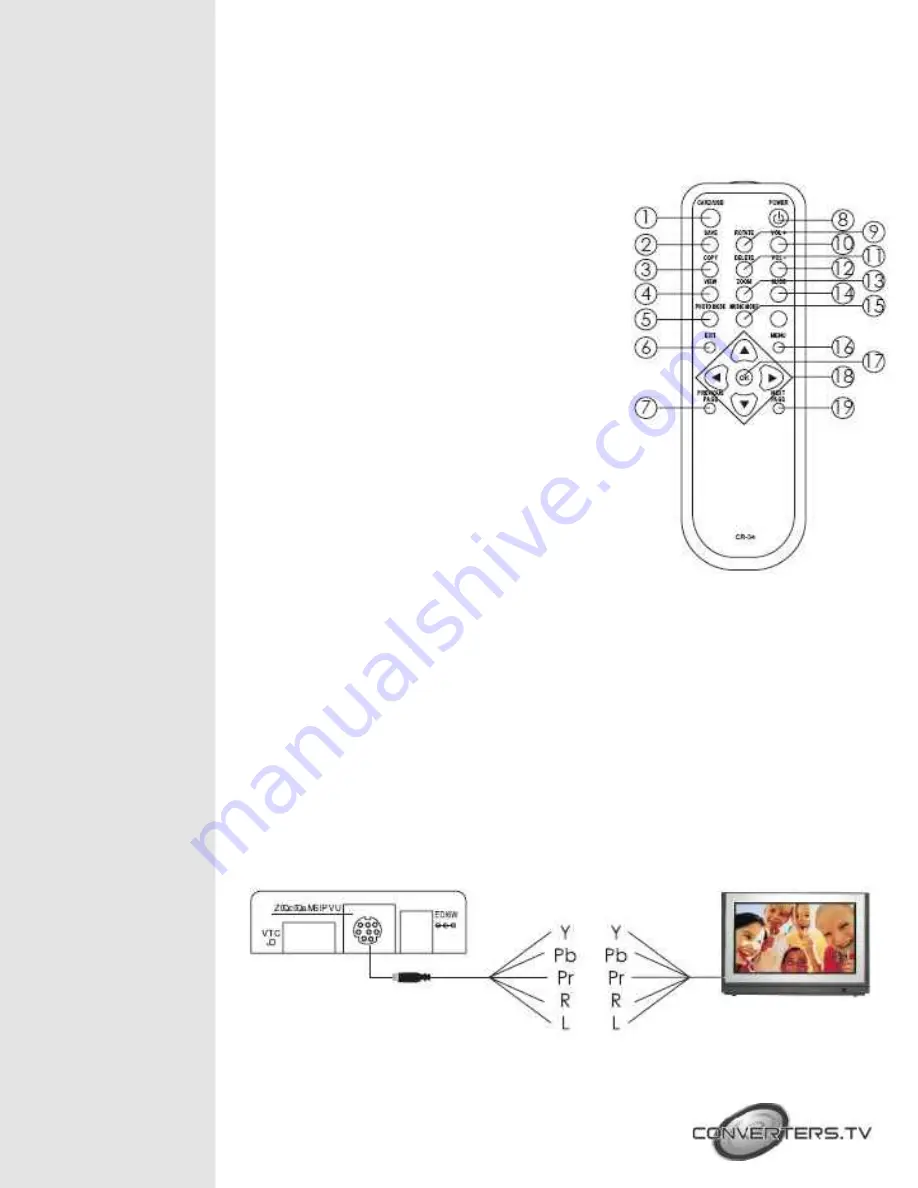
Remote Control
1. CARD/USB:
Press to switch source input
2. SAVE:
Press to save rotate photo
3. COPY:
Copy file to USB or SD card
4. VIEW:
To switch the display: Original/ Full
Screen/16:9
5. PHOTO MODE:
Play photo
6. EXIT:
Exit/Stop
7. PREVIOUS PAGE:
Return previous page
8. POWER:
Press to turn power ON and OFF
9. ROTATE:
Right Rotate 90
o
/180
o
/270
o
10. VOL+:
Press to increase volume
11. DELETE:
Delete the files
12. VOL-:
Press to decrease volume
13. ZOOM:
Zoom 2x/4x/6x/8x
14. SLIDE:
Photo Slide Show with background
music
15. MUSIC MODE:
Play Music
16. MENU:
Press to view the OSD menu
17. OK:
Press to confirm selection of menu item
18. UP/DOWN/LEFT/RIGHT:
Press to move up,
down, left, or right through menu items
19. NEXT PAGE:
Press to go to next page
Using the
Digital
Photo and Music
Media Player
After connecting the DPP-1080i to the TV and Power on, you are ready to
start viewing the photo and play the music. This chapter describes how to
turn on the device and how to control On-Screen Display (OSD) menu to
configure the device settings.
Digital Photo and
Music Media Player
Connections
The description of the component video input terminals depends on
the television or monitor (Y/Pb/Pr-LR) connect to terminals of the some
color.
























