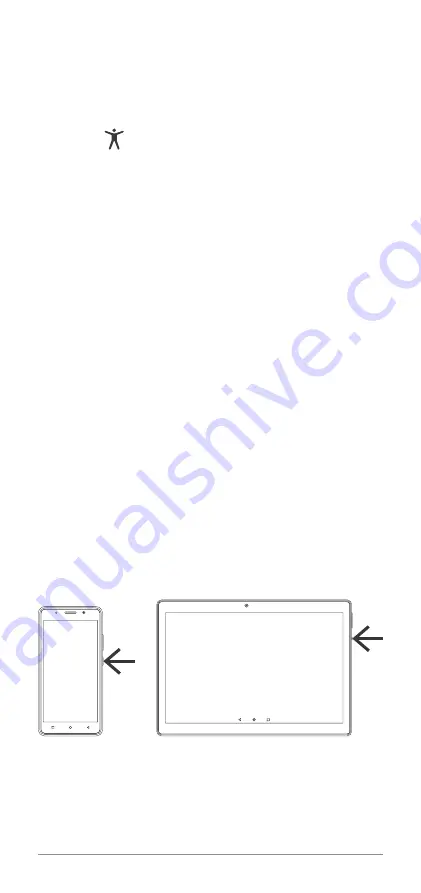
6
4. Live Transcribe
Touch the icon, at the bottom right corner of
the screen, to start the live TEXT display. The Live
Transcribe program will start immediately.
SCRIPT can decipher speech up to 3m away, if the
speech is loud and clear. If the speech is quiet or if
there is some background noise, the SCRIPT unit
will need to be closer to the speaking person.
You may find that the SCRIPT unit alone meets
your needs, and it can even decipher the TV sound,
if you have the TV quite loud.
For quieter voices, or those further away, you can
connect a Conversor HD remote microphone.
To EXIT the Live Transcribe program, touch the ‘X’
in the top left corner. You may then use the
computer for other functions like browsing the
internet, email etc.
5. Switch OFF
Use the little power button on the top right
corner of the display, to switch SCRIPT into
standby mode.
A short press will switch it ON again later.
> Setting up SCRIPT for the
first fime












