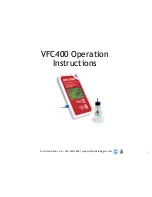Questions about
software
download?
Visit our
support page
Send us an email
7
Control Solutions, Inc. | 503-410-5996 | [email protected]
Jump to:
VFC400 Installation
VFC400 Software Download
VFC400 Software Set Up
VFC400 Logger Configuration
Data Logger Operation