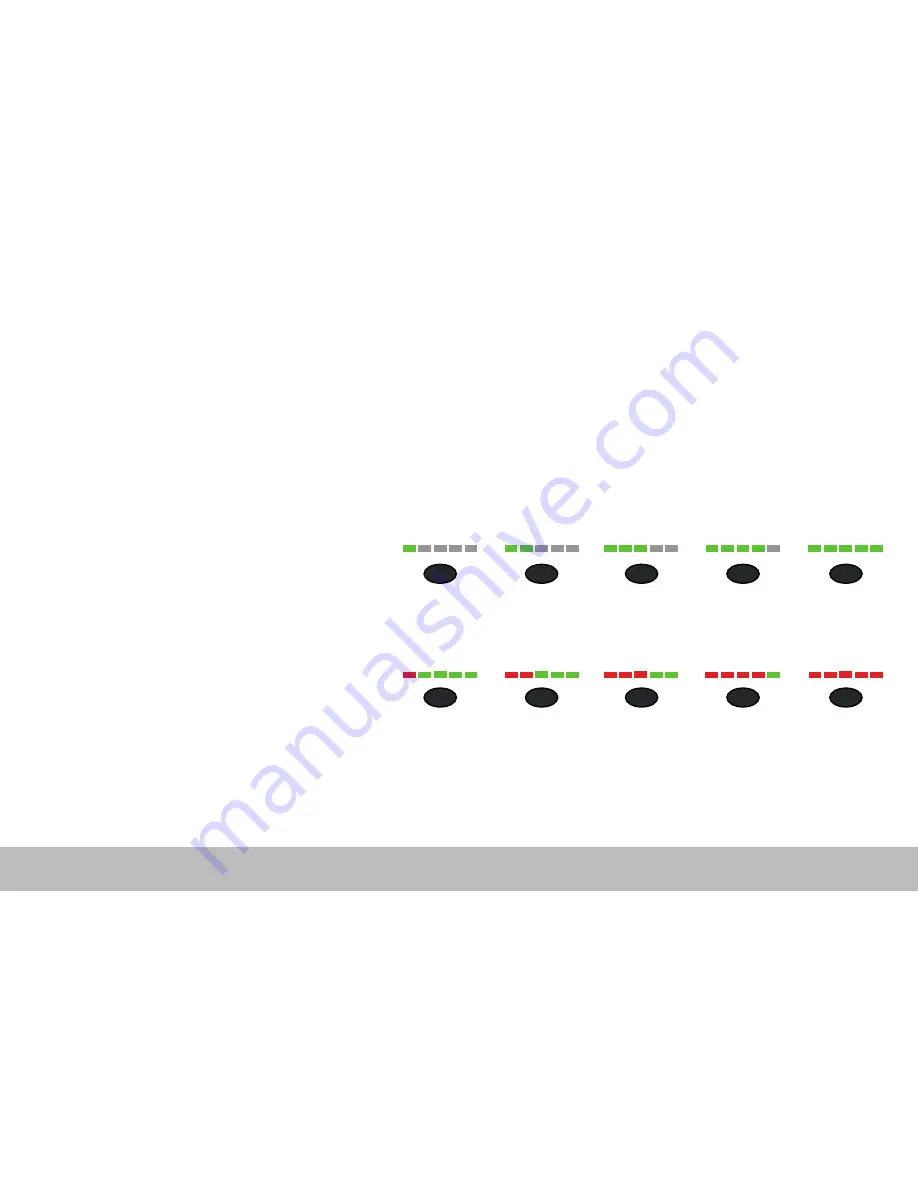
Unimouse Wired
Change Cursor Speed
Press the cursor speed button to cycle through cursor speeds. There are ten
speed selections ranging from slow (800 DPI) to fast (2800 DPI). Speed is
indicated by the LED lights as shown.
/5
B
1) 800
2) 1000
3) 1200
4) 1400
5) 1600
6) 1800 7) 2000
8) 2200
9) 2400
10) 2800

























