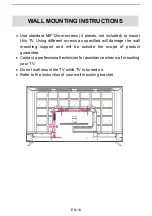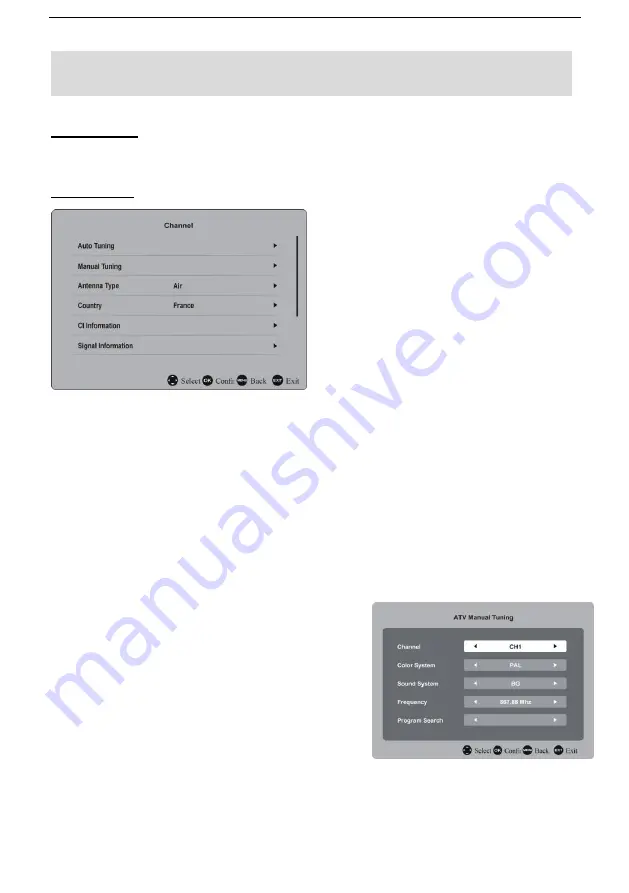
EN-22
DTV MODE
- Press SOURCE button on the remote control to select DTV input source.
1. Channel
1.1 Auto Tuning
- Press OK navigation button to enter it.
- Use navigation buttons to select ATV, DTV or ATV+DTV auto tuning.
Note:
Please connect an antenna to RF terminal on TV back before auto tuning.
1.2 Manual Tuning
- Press OK navigation button to enter it.
- Move the cursor up/down to select ATV or DTV manual tuning and press OK to
enter submenu.
●
ATV Manual Tuning
Channel:
select a channel number.
Color System:
select available color system.
Sound System:
select available sound
system.
Frequency:
adjust the frequency.
Program Search:
Start scanning backward or
forward from current frequency.
TV MAIN MENU
Summary of Contents for CELED65S19B2
Page 1: ...CELED65S19B2 Téléviseur Smart LED 65 UHD 65 UHD LED Smart TV Guide d utilisation User guide ...
Page 34: ...FR 33 ...
Page 68: ...EN 32 ...
Page 71: ......
Page 72: ...2019_CELED65S19B2_V1 ...