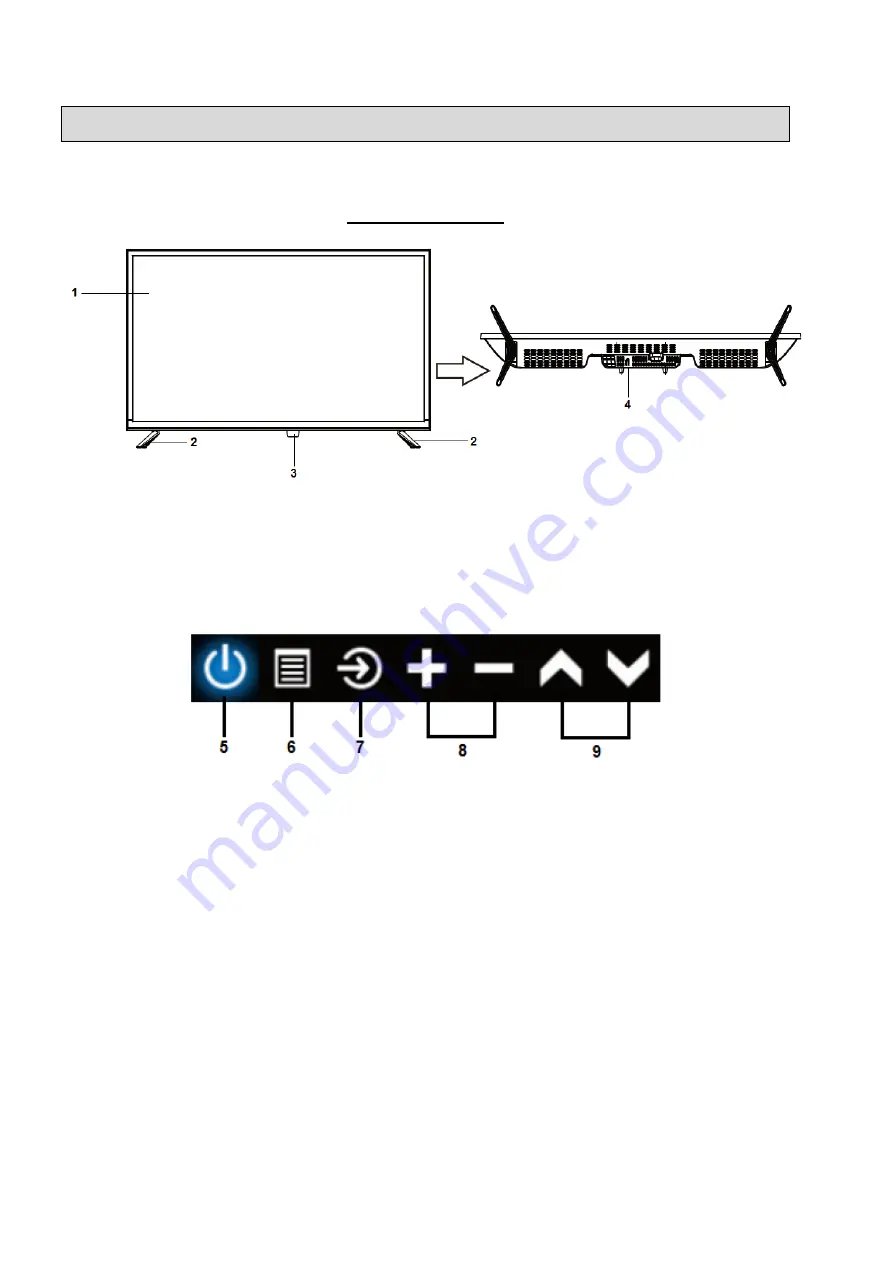
I. DESCRIPTION OF THE DEVICE
A. Description of the TV
Front view of the TV
1-
LED screen.
2-
Feet.
3-
IR (Infrared) sensor
for remote control/power indicator.
4-
Multi-Function Key:
press below to display menu below, press briefly to move the
cursor to the right and then press to confirm the selection:
5-
GO/STOP:
switches the television on or off.
6-
MENU:
displays the settings menu.
7-
SOURCE:
select the entry source.
8-
VOL +/VOL -:
to increase or decrease the volume.
9-
CH +/CH -:
scrolls through channels by going to the one before or after.











































