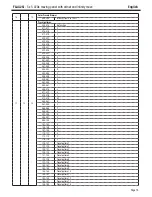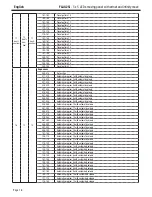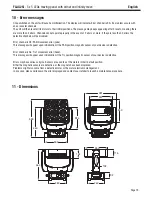English
FLAG25i
- 5 x 5 LEDs moving panel with artnet and infinity move
Page 9
Submenus
Lower menus
Values
Description
Status
(continuation)
Mov Speed
Speed
1
~ 4
Determines the AUTO mode movement speed :
1 = fastest ; 4 = slowest
Mic Sens
0 ~ 99%
Configures the internal mic sensitivity when using the
music-sensitive mode
Stand By
OFF
01m ~99m
(05m)
Sets a timer for the moving head to enter the sleep mode
if no DMX signal has been received.
The moving head will automatically resets when a DMX
signal is detected again.
The default value is 15 minutes.
Fans. Set
Auto
High
Allows you to adjust the fans speed (e.g. to reduce their
noise)
LCD. Set
ShutoffTime
02 ~60m
(05m)
Timer after which the display shuts off when it remains
inactive.
Display Rev
ON/
OFF
Rotates the display on a 180° angle
Key Lock
ON/
OFF
Allows you to lock the keyboard after a 15-second period
of inactivity.
The keyboard can be unlocked by pressing the Menu
button for 3 seconds.
Disp Flash
ON/
OFF
The display flashes when no DMX signal is detected.
Temp. C/F
Celsius
/ Fahrenheit
Allows you to choose which unit of temperature will be
displayed.
Dim. Curve
• Standard
• Stage
• T V
• Architectur
• Theatre
The dimmer gradation speed depends on the mode used.
Please refer to chapter 8.2 for more information about
this.
Init. Status
Service PIN = XXX
Auto Pro = XXX
PAN = XXX
....etc
Allows you configure the initial state of each function
when the projector is switched on.
Default
ON/
OFF
Resets to factory settings.
Please note that user programs will be erased.
ChannelValue
PAN, TILT, ...
Displays the value of each channel
Ethernet
FixtureID
Service PIN
PIN=XXX
Service PIN 050
RDM PID
XXXXX
Displays the RDM PID code
Unit IP Addr
XXX.XXX.XXX.XXX
Sets the IP address of your device
Universe
000 - 255
Sets the Universe address of your device
ProtocolSet
ArtNet, KlingNet
Allows you to choose the Internet protocol used
NetSwitch
ON/
OFF
Activates or deactivates the Ethernet output