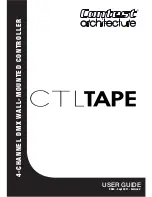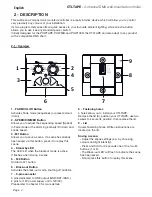CTLTAPE -
4-channel DMX wall-mounted controller
Page 6
English
3 - Connections
+12V
+12V
0V
GND
DATA-
DATA+
0V
GND
DATA-
DATA+
POW100R
CABLE
CAT5e
3-1 : Connecting your CTLTAPE to power blocks such as the POWTAPE/POW50R/POW100R
Your CTLTAPE is a DMX wall-mounted controller. It can be installed as any standard electrical device and
allow you to control, for instance, the POWTAPE/ POW50R / POW100R power block.
3-3 : DMX Connection to other devices:
Your CTLTAPE features 3 pins for its DMX output (GND/DATA-/DATA+) and 2 pins for 12V power supply unit
(+12V/0V).
Your CTLTAPE requires a 12V power supply unit to be activated.
The CTLTAPE is compatible with any 4-channel DMX device, according to the DMX chart page 9.
Note :
Cat. 5 network cables
feature 8 conductors plus the
ground, when connected to
your CTLTAPE the ground and
3 conductors remain inactive.
Please cut out inactive conduc-
tors to prevent short-circuits.
3-4 : Using your CTLTAPE as DMX controller
The drawing below illustrates a single CTLTAPE controlling several POWTAPE units. A single POWTAPE can
only power up one ribbon, however one CTLTAPE can control several POWTAPE.
CTLTAPE
RIBBON 1
RIBBON 2
POWTAPE 1
DMX
cable
POWTAPE 2
ETC ...
Note :
This installation
is not possible with the
POW50R and POW100R
as they do not feature any
DMX output.
All devices connected to
your CTLTAPE must have
the same DMX address: 1.