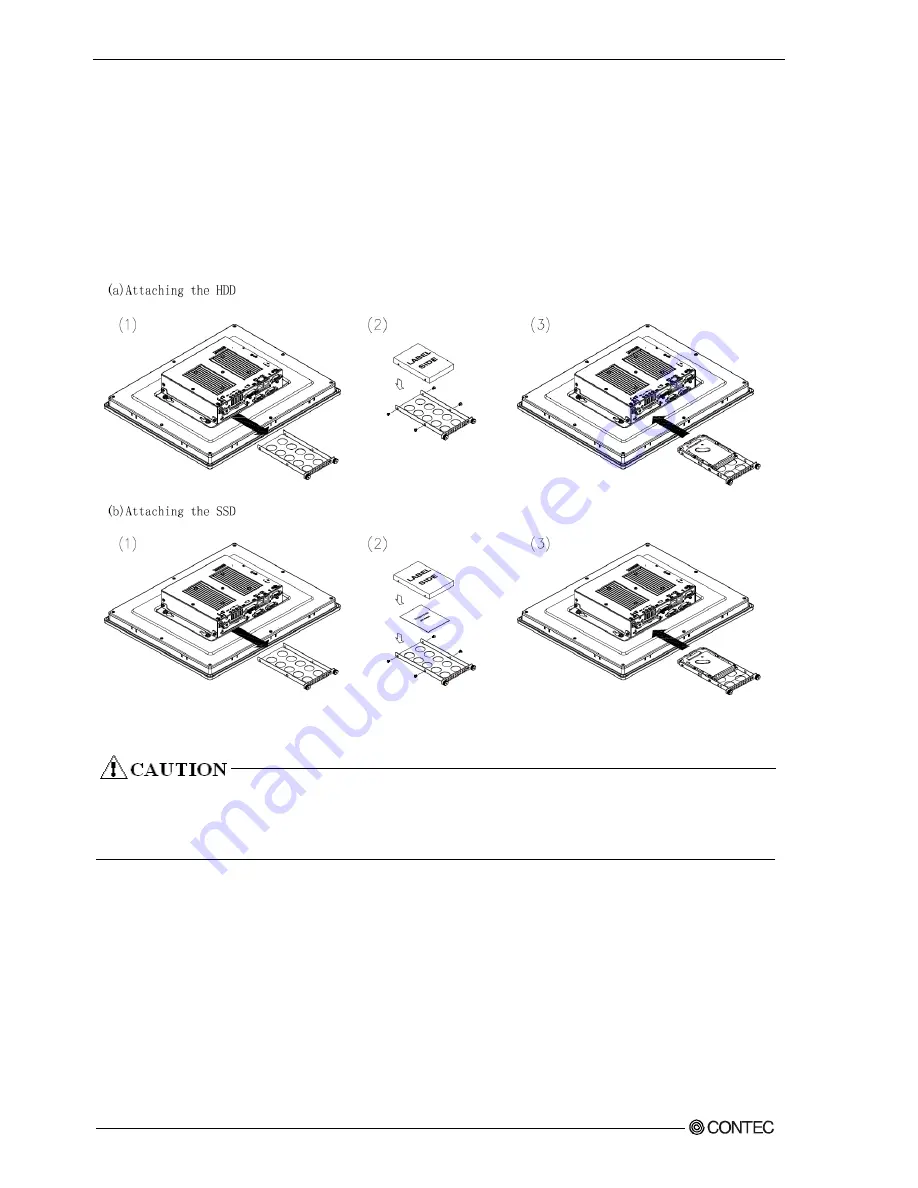
16
PT-S959SDHX / PT-S959SDHXC Series User’s Manual
◆
Attaching the HDD and SSD
(1) Remove the hard disk bracket from the main body.
(2) Attach the hard disk to the hard disk bracket and secure it by tightening the four screws.
(3) Insert the hard disk bracket with the hard disk attached into the main body, and secure it by
tightening the screw.
(4) When attaching the SSD, the first to change HDD Tray for aluminum, and it's must use thermal
sheet in the between on SSD and Hard Disk tray.
Figure 3.2. Attaching the HDD and SSD
-
Insert the Hard disk face up.
-
Screw holes may be damaged if screws are tightened with a torque greater than the specified torque.
The specified tightening torque is 3 – 3.5kgf
・
cm.
















































