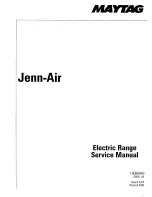28
49-2000225 Rev. 0
Problem
Possible Cause
What To Do
Oven light does not work
Light bulb is loose or defective .
Tighten or replace bulb .
Pad operating light is broken .
Call for service .
Oven will not self-clean
The temperature is too high to set a
self-clean operation .
Allow the oven to cool and reset the controls .
Oven controls improperly set .
See the Cleaning the Oven section .
Excessive smoking
during clean cycle
Excessive soil or grease .
Press the
Cancel/Off
pad . Open the windows to rid the
room of smoke . Wait until the
LOCKED
light goes off .
Wipe up the excess soil and reset the clean cycle .
Excessive smoking
during broiling
Food too close to burner element .
Lower the rack position of the food .
Oven door will not open
after a clean cycle
Oven too hot .
Allow the oven to cool below locking temperature .
Oven not clean after a
clean cycle
Oven controls improperly set .
See the Cleaning the Oven section .
Oven was heavily soiled .
Clean up heavy spillovers before starting the clean
cycle . Heavily soiled ovens may need to self-clean again
or for a longer period of time .
"LOCK DOOR" flashes in
the display
The self-clean cycle has been selected
but the door is not closed .
Close the oven door .
DOOR LOCK light is on
when you want to cook
The oven door is locked because
the temperature inside the oven
has not dropped below the locking
temperature .
Press the
Cancel/Off
pad . Allow the oven to cool .
“F— and a number or
letter” flash in the display
You have a function error code .
Press the
Cancel/Off
pad . Allow the oven to cool for
one hour . Put the oven back into operation .
If the function code repeats .
Disconnect all power to the oven for at least 30 seconds
and then reconnect power . If the function error code
repeats, call for service .
Display goes blank
A fuse in your home may be blown or
the circuit breaker tripped .
Replace the fuse or reset the circuit breaker .
The clock is turned off .
See the Special features section .
Oven is in Sabbath Mode .
Verify that the oven is not in Sabbath Mode . See the
Special Features section .
Power outage, clock
flashes
Power outage or surge
Reset the clock . If the oven was in use, you must reset
it by pressing the
Cancel/Off
pad, setting the clock and
resetting any cooking function .
“Burning” or “oily” odor
emitting from the vent
This is normal in a new oven and will
disappear in time .
To speed the process, set a self-clean cycle for a
minimum of 3 hours . See the Cleaning the Oven section .
Strong odor
An odor from the insulation around the
inside of the oven is normal for the first
few times the oven is used .
This is temporary and will go away after several uses or
a self-clean cycle .
My oven door glass
appears to be "tinted" or
have a "rainbow" color. Is
this defective?
No . The inner oven glass is coated with
a heat barrier to reflect the heat back
into the oven to prevent heat loss and
keep the outer door cool while baking .
This is normal . Under certain light or angles, you may
see this tint or rainbow color .
TROUBLESHOOTING
TIPS
Troubleshooting Tips ...
Before you call for service