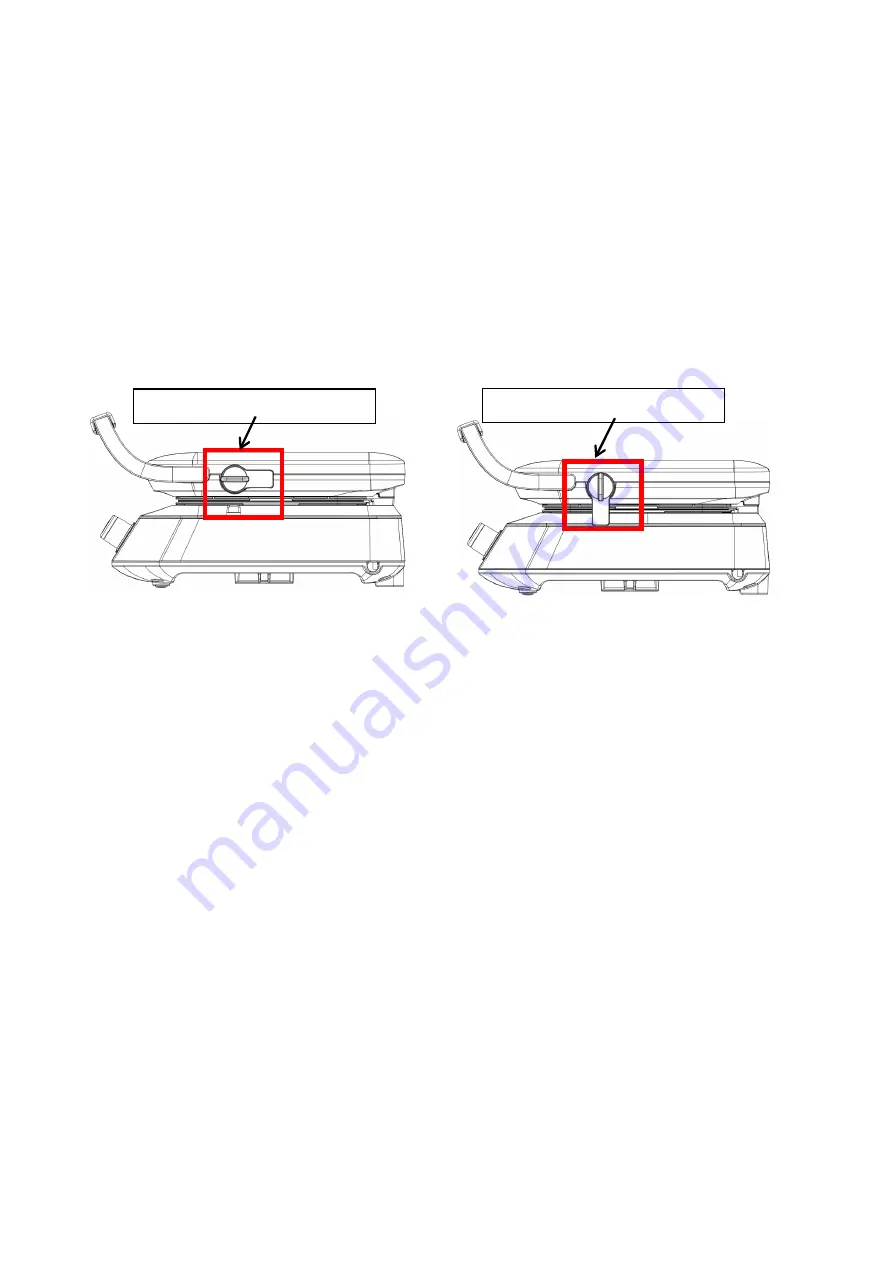
5
The “CUSTOM” FUNCTION
Selecting the CUSTOM function , and the waffle maker will enter the preheating .when the
preheating is completed and put the waffle powder is put in, the display will start from 00:00
to time the baking time, and the user can press the “power” button to finish the baking on his
own.
Other
1. When the appliances continuous work 2 hours, the program would auto control to power off .
2. When not be used ,it could circle power cord into the base of wire button.
3. Note: The temperature of the waffle plate is still high ,it should be cooled for a little time.
4. Note: Unlock the Release Knob when the appliances is working .
5. Storage: Lock the Release Knob, the whole machine should be vertical placed .
Cleaning and maintenance
1. Cut the power and cool the grill before cleaning and accumulating
2. Ping the grill plate or other parts with a clean wet cloths,
3. Wipe off the hard-cleaning dirt with a paper which is added some oil.
The unit must not immerse into the water or other liquid.
The unit must not be cleaned with the rough or abrasive cleanser or solvent cleanser.
The unit must not be clean with the cleaning tool, steel velour or soap ban.
Release Knob: Unlock
Release Knob: Lock







